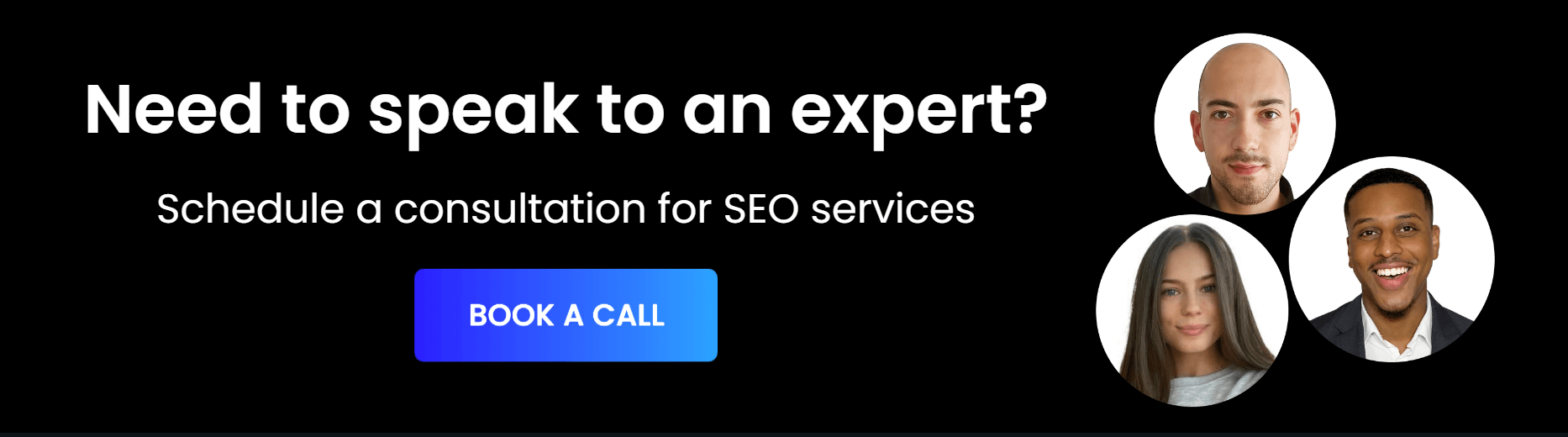How To Add Google Ads To Shopify Website?
If you’re looking to increase sales on your Shopify e-commerce site, Google’s advertising programme remains a trusty way for you to gain new customers and land new sales within a quick time frame.
In this guide, we’re going to show you how you can easily and simply set up Google ads for your shopify store, while also being able to track your analytics and your ROI (return on investment.)
Let’s take a look!
What are Google ads?

Google ads refer to advertisements that can be placed within Google’s search engine. If you place an ad with google, a link to your business page (or product) will appear near the top of the search bar when customers search for specific keywords online.
Ecommerce businesses usually use Google ads to target specific keywords, for example, a Shopify store that sells vegan hot chocolate might try to monetize the long tail keyword “best vegan hot chocolate” to drive sales and engagement to their site. If you’re unsure about what keywords to track and target, it’s a good idea to enlist the help of Shopify SEO services, as SEO (search engine optimisation) experts will be able to perform keyword research relevant to your business niche.
Google uses a PPC ad programme (pay-per-click), so you’ll only ever pay for advertising when customers actually click through your site (regardless of whether they make a transaction or not).
How to add Google ads to Shopify website
To add Google ads to your Shopify website, you’ll need the following:
- A Shopify store
- A Google ads account (you can create one easily if you haven’t already)
- A valid website domain
- At least one product available for purchase on your website
If you have all of these, here’s how to get Google ads up and running on your Shopify website:
- Create a Google merchant account. Make sure to enter all the same business information as your Google Ads account when prompted.
- When asked “where do you want customers to check out?” click “on my website” (which will be your Shopify store.)
- Agree to the Google Merchant terms and conditions and create your account.
- Fill in the required tax information where applicable, and enter your business address when prompted. It should be displayed as “unclaimed” if you’ve never used Google ads before, and you’ll need to verify your site to proceed.
- To verify your website, you need to install the HTML tag within your Shopify site. To do this, simply copy and paste the generated tag into the body of your Shopify website. (You can access the HTML by going to Shopify>Themes>Action>Edit code.
- Make sure there’s no password on your website.
- Return to your Google Merchant account and verify your website.
Now that your account is verified, you need to set up your Google Ads and Google merchant account on Shopify. You can do this by heading to the Shopify app store and downloading the app called “Feed for Google Shopping.” This allows you to manage all three accounts from the one place.
And there you have it! All you need to do now is wait for Google to approve your application, and your ad campaign will be ready to go! You’ll typically wait around a day or so for your account to be approved, after which you’ll be able to advertise your products via Google.
How To Remove Duplicate Title tags In WordPress?
When it comes to SEO, all optimisation techniques are equally as important. But when it comes to title tags, you really can’t afford to be making mistakes. Your title tags are usually visible just above the URL of your web page, and provide a clear indicator to both visitors and Google about what type of content the web page contains.
If you have lots of duplicate title tags, this can be bad for your SEO performance. This is because the search engine might not know which page to display on Google, and may end up displaying an empty page that will never end up ranking on the search engine. It can also mean that your high-value content never gets displayed, making it a waste of hard work and money.
In this quick tutorial, we’re going to show you how to remove duplicate title tags from WordPress, and explain why doing so is essential for your website’s SEO performance.
What is a duplicate title tag?
A duplicate title tag refers to two pages from the same website that share the same title tag, or meta tag. The meta tag is the title of the web page (or put simply, the link you click on when you’re browsing a search engine). A meta title is not to be confused with the meta description, which is a short paragraph detailing your site’s content, situated below the title tag.
What causes duplicate title tags?

Duplicate title tags can typically be caused by one of two things:
- Using more than one SEO plugin. If you install more than one SEO plugin to your WordPress website, you could end up inadvertently creating several duplicate title tags. Most SEO plugins will automatically add metadata to your web pages when installed, so be careful if you use two plugins. Ideally, you should stick to just one SEO WordPress plugin to avoid duplication errors.
In-built SEO function in Themes. Some themes may come with in-built SEO functionalities, and will end up creating duplicate metadata for your web pages once installed. Before installing a new theme with SEO capabilities, you’ll need to first deactivate your current SEO plugin.
Why do duplicate title tags matter?
To understand why duplicate title tags matter, it’s important to first understand how search engines find and rank web pages on the internet. Using crawlers (aka bots), search engines ‘crawl’ the net with the intention of identifying and indexing content; the crawlers are able to categorise each web site based on its on-site text.
Once indexed correctly, Google’s own algorithm will decide whether or not a piece of content is high-value, and if so, will push the web page steadily up in ranking. This is where you’ll be able to SEO-optimise your pages and steadily build your visibility on search engines.
Therefore, it’s important for all your title tags to be organised and easily identifiable. If not, there’s a chance that preventable errors and empty pages are going to hold back the success of your SEO campaign.
Coming back to the importance of title tags, Google’s crawling system can be incredibly particular about what counts as indexed content. If your web page duplicates confuse the system, Google could end up displaying the wrong, empty page, or displaying nothing at all.
How to remove duplicate title tags in WordPress
So, how can you remove any duplicate title tags from your WordPress website? Here’s what we recommend:
Revisit your SEO plugins
As explained above, make sure to revisit your SEO plugins and deactivate any that aren’t in use. If you use features from more than one SEO plugin, it’s a good idea to settle on just one and use it exclusively.
Deactivate Theme SEO functions
Similarly, you’re going to want to deactivate any SEO functions that come with your theme. This will prevent your theme from creating new duplicate meta tags every time you create a new web page.
Create a canonical URL
For different web pages with the same URL, you can create a canonical URL to identify which page should be indexed. Adding a canonical URL is a way of establishing that one URL takes precedence over the other; this means that search engines aren’t having to make decisions for you about which pages to display.
Bottom Line
If you’ve spotted duplicate title tags on your WordPress website, we’d recommend fixing this right away. Even websites that are already high-ranking can end up losing their position at the top of search engines, so acting fast will help to minimise any damage.
If you’re having recurrent problems with duplicate content, you can also opt to hire a WordPress SEO company, who will be familiar with the WordPress interface. SEO experts will be able to remove all duplicate tags, while also enhancing your overall SEO performance.
How To Increase Traffic On Your Chiropractic Website
When you’re the owner of a chiropractic business, the internet is your greatest ally when it comes to finding new patients and clients. If you’re looking to increase traffic on your chiropractic website, this guide is going to cover absolutely everything you need to know.
Let’s take a look!
What is website traffic?
Website traffic refers to the number of users that visit your site during any given period. There are two types of traffic:
- Paid traffic. Paid traffic refers to visitors who come after clicking a paid link, whether it be from Google or another advertising platform such as Facebook or Twitter.
- Organic traffic. Organic traffic refers to visitors who come organically via Google or other search engines.
We’re going to go over several different ways you can increase website traffic, both paid and organic.
How to increase traffic to a chiropractic website
From setting up ad campaigns to creating high value content, here are 8 ways you can increase traffic to your chiropractic website:
An SEO campaign

One of the most comprehensive and easiest methods for increasing traffic to your chiropractor website is through a comprehensive SEO campaign. SEO for chiropractors (SEO = search engine optimisation) allows you to boost your content via the strategic use of keywords and on-site content, and helps you build a reliable reputation (in the eyes of Google) by building links through other websites.
An SEO campaign is a long-term investment in both your traffic and your site’s visibility online, and our number one recommendation if you’re looking to gain traffic without opting for the traditional PPC model.
Google ads
If you do want to opt for traditional digital advertising, Google ads is probably the best route to take. Google ads operates a PPC (pay-per-click) model, where you’ll agree to a bid and pay Google every time a visitor clicks on your ad (even if they don’t make a transaction, or click off right away.)
While Google ads can be expensive, they can help you make quick traffic gains if your chiropractic practice is new and you’re looking to establish your brand online. But do note that PPC isn’t the most sustainable model if you want to keep your monthly ad budget to a minimum.
Social media presence
Another way you can increase traffic to your website is by being present on social media websites. From Twitter to Facebook, Instagram to Tik Tok, there are a wide range of varying platforms where you can post informational content, infographics, and other engaging information for your followers. If your followers enjoy your content, they’re likely to click through to your website and explore your services.
You can also look into social media advertising if you have an active audience on social media; Instagram, Facebook, and Tik Tok now even offer in-app purchases for commercial accounts, although these might not be entirely useful for a service-based business like a chiropractor.
Create a blog
While creating a blog is technically an SEO technique, it can also be useful even if you don’t yet have the budget to run a full-blown SEO campaign with a professional agency. A blog serves to both offer high-value informational content for your readers and clients, while also helping Google better understand what your website is about.
You could create a blog full of how-tos on chiropractic techniques, information on working in the chiropractic industry, and overall turn your blog into a one-stop-shop for all things related to your line of work. This will bring in organic traffic, while also boosting your SEO performance.
Engage with followers and subscribers
If your chiropractic business is going to be present on various social media websites, it’s a good idea for your account to actually be active and engaged. In fact, it’s better to have no social media than to have a social media account with just one or two posts a year – those who come across your profiles might get the impression that your business is closed, unpopular, or simply old-fashioned.
By responding to comments, liking posts, and posting regularly (even if you do set up a posting schedule in advance) you will draw an audience to your content and naturally increase web traffic by grabbing the attention of interested followers.
Create location-based content
One of the fastest ways to make quick traffic gains on your website is to create location-based on-site content. You can create and upload service pages based on locations, create location landing pages, and post varied content that targets potential patients in your area by using the tags “near me” and “in my area” within your target keywords.
Not only does location-based content typically rank quicker than more competitive keywords, but you’ll also increase your likelihood of obtaining a new patient by targeting those within commuting distance to your practice.
Track your website metrics
Another way to increase traffic to your chiropractor website is to monitor your metrics using a tool like Google analytics. With Google analytics, you’ll be able to track your traffic sources, aka where on the web your visitors come from. Having access to this information makes it easier for you to optimise and double down on certain advertising or marketing strategies; you’ll be able to see which platforms or advertisements provoke a positive reaction (aka a click) and those which don’t.
You can also use Google analytics to track other KPIs, such as page views, session durations, exit pages, bounce rate, and more. Tracking these KPIs will be able to help you identify problem areas on your website, so you can modify and optimise pages with weaker performances and high exit rates.
Ensure your website is functional
While this tip doesn’t necessarily increase traffic directly, it does prevent you from discouraging existing visitors from returning due to a negative user experience. Functionality errors such as slow-loading pages, images not rendering, or a homepage that is difficult to navigate will all make a poor first impression on visitors.
If you want to maximise your chances that one-time visitors return to your website, you need to ensure that all UX aspects are taken into consideration and optimised accordingly. One key aspect to focus on is speed: if your site is too slow, it will be penalised by both visitors and Google.
The Bottom Line
With so many different ways to increase traffic to your website, there’s no need to settle on just one method.
In fact, combining an SEO strategy, Google ads, and regular social media activity can be a great way to target different demographics and locations, and create a comprehensive digital marketing strategy that will help amplify your chiropractor brand and provide a positive ROI.
Whatever method you use, the eternal Bill Gates quote applies: content is king. Without high-quality content to inform and engage your audience, it can be difficult to build consistent and reliable web traffic. Focus on offering something of value to your average reader or follower, and the engagement will surely follow.
How To Improve SEO On Shopify?
When it comes to landing sales on your Shopify website, it’s not enough to just have good products, great customer service, and reasonable prices. You also need to think about marketing – and if you don’t have an unlimited advertising budget, it can be tricky. With so many eCommerce sites to compete with, it can be difficult to get yours seen.
This is where SEO comes in. SEO, also known as search engine optimisation, is going to be key in driving customers to your website. But what is SEO, and how can you improve SEO on your Shopify website?
Luckily, Shopify comes with an in-built SEO tool, so you can optimise your product pages, landing pages, and other on-site content easily. In this article we’re going to give you our top tips on improving your SEO performance on Shopify, get more organic traffic, and increase your sales over the long term.
What is SEO?

SEO is a marketing technique that uses keywords and an emphasis on the user experience to build your ranking on the internet’s major search engines.
If you’re not going to be using a traditional PPC advertising method, or if you feel that your advertising budget is consistently too high, SEO is a great way to invest long term in the visibility and success of your Shopify website.
If you’re not an expert in these marketing techniques, not to worry – Shopify comes with a built-in SEO tool, “Shopify SEO”, that allows you to optimise your website via its own interface.
Top Tips for Improving your Shopify SEO
So, how can you best optimise your website using Shopify’s own SEO tool? Here are just some ways you can boost your site’s ranking and enhance its ranking:
Keyword research
Keyword research is going to be essential for any successful SEO campaign. Keywords are the core of any SEO strategy, as you want to gain visibility for search terms that your target customers are putting into Google. You can conduct keyword research on your own, using free tools such as Google Keyword Planner, or you can hire a keyword research expert to do it for you.
Knowing what keywords to target is going to make it easy for you to see gains in the first few months of your SEO campaign, so you can’t skip this step if you want to perform a successful strategy.
Use your keywords strategically
Now that you know what keywords to target, you should begin to start using them strategically on your website’s landing pages, product pages, and within other on-site content.
Make sure not to go overboard – keyword stuffing is highly penalised by Google, so you want to first make sure that your website content is unique, engaging, and relevant to each page.
You should familiarise yourself with writing SEO-optimised content (you can find plenty of tutorials and courses online), or hire someone to do it for you if you have the budget.
Start a blog
Having an on-site blog is great for two reasons: one, Google’s crawler system will be able to figure out what your site is about, and categorise it correctly. Secondly, you’ll be able to provide high-value content that attracts organic traffic and leads people to your products. For example, if your Shopify site sells IT equipment, you could create blogs such as:
“How to install Windows 11”
“Best gaming computers 2022”
“How to screenshot on your Macbook”
These are all popular search queries, and can direct customers interested in your business niche onto your website.
Focus on user experience
When it comes to SEO, your ‘bounce rate’ is going to play a significant role in the ranking of your online store. Your bounce rate refers to how many people click off your site in a quick period of time (without making a transaction) and having a high bounce rate will impact your SEO performance.
To ensure a low bounce rate, make sure to regularly optimise the user experience (UX) on your Shopify site. This means reducing loading times, compressing all images and visual content, and following tried-and-tested SEO practice when it comes to writing readable on-site text. If you’re not sure how to optimise your UX, you can enlist the help of a Shopify SEO agency, who will be able to perform a full SEO audit on your website and identify any UX challenges.
Consider off-site content
While it’s highly important to optimise your on-site content (product pages, landing pages, home pages and your blog), having a comprehensive SEO strategy also means creating off-site content that redirects back to your website. In the world of digital marketing, this is referred to as “link building”, and is going to be an integral part of your SEO campaign.
So, how can you create backlinks and improve your site’s authority in the eyes of Google? Firstly, you can’t spam social media websites – links from Twitter, Facebook, and other social networks don’t count towards your SEO performance.
Instead, you can take the conventional method of writing guest posts on high domain authority websites, and using these guest posts to link back to your site. While it might be tempting to opt for a low-cost guest post, we’d advise against this: while you might be making a temporary saving, you could end up ruining your website’s SEO campaign, or worse, even end up being penalised by Google. You need to ensure that you’re using high-quality domains, and creating valuable off-site content.
Make your site easy to navigate
One of the easiest ways to improve your SEO is to make your Shopify site simple to navigate. As we discussed earlier, your bounce rate is incredibly important to your SEO performance, and customers will tend to click off if they can’t find what they’re looking for right away.
Some easy ways to improve your site navigation include: having a functional search bar, tagging and indexing your products correctly, and having a drop-down menu for each product category on your home page.
How To Fix 404 Errors In WordPress?
While browsing online, you’ve no doubt already come across a 404 error page while trying to navigate a website. As a visitor, it’s irritating, but if you’re the owner of the website, it could be costing you both your SEO ranking and revenue from potential customers.
That being said, 404 errors are incredibly common, and fixing them on WordPress is simple. In this guide, we’re going to go over everything you need to know about 404 error pages: why they matter, why you need to fix them, and a couple of methods to use if they pop up on your website. Let’s take a look!
What causes 404 error pages?

404 error pages are a incredibly common, and tend to occur for one or more of the following reasons:
- URL errors. If you’ve misspelt a word or phrase in your URL, you’ll be greeted with a 404 error page. This is most likely the cause of your error pages, so make sure to take a look closely at the URL before fixing anything.
- Changes to your Domain Name System. If you’ve recently modified your domain name system, it might take a day or so for these changes to show up on your website.
- Permalink errors. Problems with permalinking can cause 404 error pages.
- Incompatible plugins or themes. If you’ve recently installed a new plugin or theme on your WordPress site, this can create problems with your URLs, resulting in broken links and 404 error pages.
Why do 404 pages matter?
From both a UX perspective and an SEO perspective, 404 error pages are a net negative. Here’s why:
Dissuading visitors and potential customers
As alluded to above, you’ve probably encountered a number of 404 error pages yourself while browsing on various websites. If so, you’ll know how irritating it can be – if you’re unable to find the page or product that you’re looking for, you’re most likely going to end up clicking off the site and opting for a competitor instead.
This is where 404 error pages can harm your business: not only can they increase your bounce rate (which can lower your SEO ranking) but you’ll also give your customers the impression that your website is unorganised and unreliable, dissuading them from making a transaction or revisiting.
SEO concerns
Having a lot of 404 error pages is also bad for your SEO performance: Google’s bots aren’t going to register and index the pages as they would normally, as the crawler system will operate as if they don’t exist.
This can mean hours of carefully SEO-optimised content not being seen by neither Google nor your customers – and you may even end up being penalised by Google for having a faulty or unreliable website. If your website is struggling with a lot of broken links or 404 error pages, it might be a good idea to hire a WordPress SEO consultant, as they’ll be able to ensure you don’t ruin your off-site backlink campaign while you remove 404 error pages.
How to fix 404 errors in WordPress
Luckily, it’s fairly easy to fix 404 errors in WordPress. Here are just a couple of effective methods you can employ if you’re dealing with numerous error pages or broken links:
(Pro tip: we’d recommend saving a current version of your website so you can restore it fully if you end up making any unwanted errors.)
Reset your website’s permalinks
The first thing you should try is to reset your permalinks. You can find this option easily by opening your WordPress dashboard and finding > Settings > Permalinks. You don’t need to click or modify anything – just click on the button that says ‘save changes’, and your permalinks will be reset.
Now, head back to your website and try loading the pages again. If the 404 error page is no longer there, it was simply a permalinking problem. If the 404 error page persists, you’ll need to try another option.
Deactivate themes and plugins
As mentioned above, broken links and 404 error pages can often be caused by incompatibilities with a new WordPress theme or plugins. To be fully comprehensive, we’d recommend deactivating all your plugins and your WordPress theme to see if this makes a difference. If not, a plugin incompatibility isn’t the problem.
Redirect your error pages
If your error pages are occurring because they used to link to a defunct product or sold-out item, the best way to get rid of them is by redirecting them elsewhere. This prevents you from ruining any backlink campaigns, and will reduce the possibility that visitors bounce directly after coming across a 404 error page on your site.
You can do this by installing a WordPress plugin, for example the ‘Redirection’ plugin. It’s also a good idea to use a plugin to create a custom 404 error page: a fun, engaging page with some humour is less likely to turn off visiting customers.
Magento vs Shopify – How To Choose the Right Platform For You?
If you’re looking to start an eCommerce website, there’s never been a better time! With so many great eCommerce platforms to choose from – not to mention the low start up costs associated with an online business – it’s a great time to launch a commercial website.
But how can you choose the right eCommerce platform for your business? In this guide, we’re going to compare two of the biggest platforms used for eCommerce: Magento and Shopify. We’re going to rank them on usability, beginner-friendliness, SEO capabilities, and more. Let’s take a look!

Magento vs. Shopify: what’s the difference?
Both Shopify and Magento are free-to-use eCommerce platforms, and both of are widely used globally for small businesses and global brand names alike. But what’s the difference between these two platforms? Here are four major differences to take into consideration before choosing a platform:
Ease of use
One of the major differences between Shopify and Magento is their ease-of-use. For beginners – or those who don’t have any formal training in web development – Shopify is certainly the easiest of the two platforms to navigate. Shopify uses an easy-to-use interface, and comes with a content management system that is fairly simple to understand.
Magento is definitely more complex, and is more suited to an advanced developer. This is because you’ll need to work with code and HTML as you build and customise your website.
If you’re a new business with a large start-up budget, you could also hire a Magento expert to help build and optimise your website from the ground up, while also hiring a Magento SEO consultant to handle the marketing aspect of your site. While Magento is certainly more complex, it does come with extra features and customisation options, whereas Shopify is more limited in this area.
Customisability
As referred to above, Magento is the better option if you’re looking for a website with almost unlimited customisation potential. Magento allows users to create code and build their eCommerce store with custom themes and plugins, but do note that you can end up paying thousands – if not tens of thousands – on a custom premium theme and premium features. (And you can expect to double that figure if you pay a developer to do it for you.)
Shopify, while offering a wider range of both free and premium themes, is slightly more limited when it comes to custom features and custom design. On the upside, Shopify offers around 4000 plugins (including 1500 free plugins), while Magento offers a little over 3000.
Sales
As we’ve made pretty clear so far, Magento is definitely the more complicated of the two eCommerce platforms – and this complexity is especially relevant when it comes to sales tools.
While Shopify has incredible selling features, including in-built multi-channel selling, established partnerships with global postal services, and the ability to sell digitally downloadable products, Magento requires extensive plugins in order to perform the same functions.
If you’re an eCommerce beginner, Shopify is certainly going to be the simplest platform for you to get your shop up and running in the shortest amount of time.
Scalability
If you have big ambitions for your eCommerce store, you’re going to be interested in your chosen platform’s capabilities for scaling. If you plan to grow and expand your business, it’s important to pick a platform that can support an increasing inventory, increased number of site visitors, and the logistical challenges that occur if you plan to transition to a brick-and-mortar store.
Both Magento and Shopify make it easy to scale your business, although Magento does have a renowned reputation for making scaling easy (and less expensive) than Shopify.
This is because Shopify owners will need to upgrade their site to Shopify Plus in order to access the platform’s features for large enterprises. Shopify Plus costs a minimum of $2,000 (£1700) per month, but will increase in accordance with your monthly sales. As of 2022, Shopify Plus fees are capped at $40,000 per month for eCommerce sites making up to $16million per month.
Magento vs. Shopify: Verdict
Overall, both Magento and Shopify are great options if you’re looking to create a functional, customisable site with impressive features and scaling potential. Our verdict is simple: while Shopify is best suited to beginners and newbies, Magento is best for businesses with the budget for custom web design.
Does Google Rank WordPress Sites Higher?
There are many myths in the world of web design and SEO and misinformation is rife so it can be difficult to discern fact from fiction.
Unless you are in the know you can quickly become bamboozled and befuddled and with such intense online competition it’s easy to get things wrong.
One common phrase we hear so-called WordPress experts tell their clients is that websites created using this platform always rank higher than sites built using third-party tools like Wix, Squarespace, or Weebly.
This sounds like a compelling argument right? WordPress is a well-known web CMS platform and has a huge customer base so it MUST be true? Surely the WordPress SEO expert wouldn’t lie to you?! Well, let’s get to the bottom of this mystery together and see if it’s fact or fiction.

WordPress Priority - An SEO Myth Debunked
After careful deduction, the short answer…. is NO. That was pretty anticlimactic – sorry! Simply put, Google does not give preference to WordPress websites and rank them higher.
But why you ask would people tell you this is true? I have a few ideas! Perhaps they have brand loyalty and it’s the platform they prefer to work with? Maybe they simply heard someone else say it and are treating it as fact without doing any research?
Whatever the reason it’s wrong and the main factor is usually the quality of your SEO and keyword research.

The Benefits of WordPress
While Google doesn’t give any priority to WordPress it’s still a great platform and offers many advantages for business websites including:
- A huge array of plugins: The versatility of WordPress is why millions of businesses love it and it has a near-exhaustible plugin library. You can find plugins for anything from contact forms and chatbots to image galleries and social media sharing buttons. Compared to other web development platforms you simply have more opportunity to expand and grow your website.
- Integrated hosting: WordPress has a range of partner companies that provide reliable web hosting like Bluehost and this means you can keep the administration and site management grouped together instead of dealing with multiple companies.
- Easy to create mobile-friendly layouts: Google typically gives more weight to websites that are mobile responsive and have adaptive layouts for any display size. There are hundreds of WordPress themes that include mobile versions and don’t require any additional work from you. This means you can comply with Google’s wishes without having to create an entirely different mobile website.
- Great SEO tools: The availability of SEO tools and features could be where our myth comes from and WordPress certainly does give ample opportunity to improve your website’s SEO. You can install a range of SEO plugins like YOAST SEO to actively monitor your site and ensure every page is optimized for your desired keywords.
The Drawbacks of WordPress
Despite these benefits, this development platform isn’t perfect either and there are some drawbacks you must be aware of:
- Ongoing maintenance: There is typically more maintenance and upkeep involved in running a WordPress website. This is because the CMS platform itself has regular updates that need installing but plugins you use often have new version releases too. If either component is out of date the functionality of your website can be broken.
- Loading speeds can be slow: If you have multiple plugins installed on your WordPress website it can decrease page loading times. This has a two-fold impact as it firstly negatively impacts user experience but can also influence SEO rankings.
- Hacking vulnerabilities: As WordPress is one of the best-known website development platforms in the world it is a prime target for hackers. When new security threats arise there is a higher chance that cybercriminals will try to exploit WordPress weaknesses as opposed to custom HTML websites.
- Initial Learning Curve: For the uninitiated WordPress can be intimidating at first glance and it has a steeper learning curve than using a drag-and-drop editor like Wix. Drag-and-drop editors are typically created in such a way that anyone can use them without an ounce of web design knowledge. With WordPress it takes more effort, but ultimately you are rewarded with greater flexibility and potential.
Google Always Prefers Sound SEO - Not the Platform You Use
It’s tempting to be swept away by enthralling web jargon and believe every word people tell you but in this case, the myth is firmly busted. Google gives no preference to WordPress websites and ranking is mainly determined by the quality of your SEO.
If you have a WordPress website with missing META tags, poor mobile responsiveness, and no keyword utilization competing with a Wix website that has all these things, which do you think would rank higher?