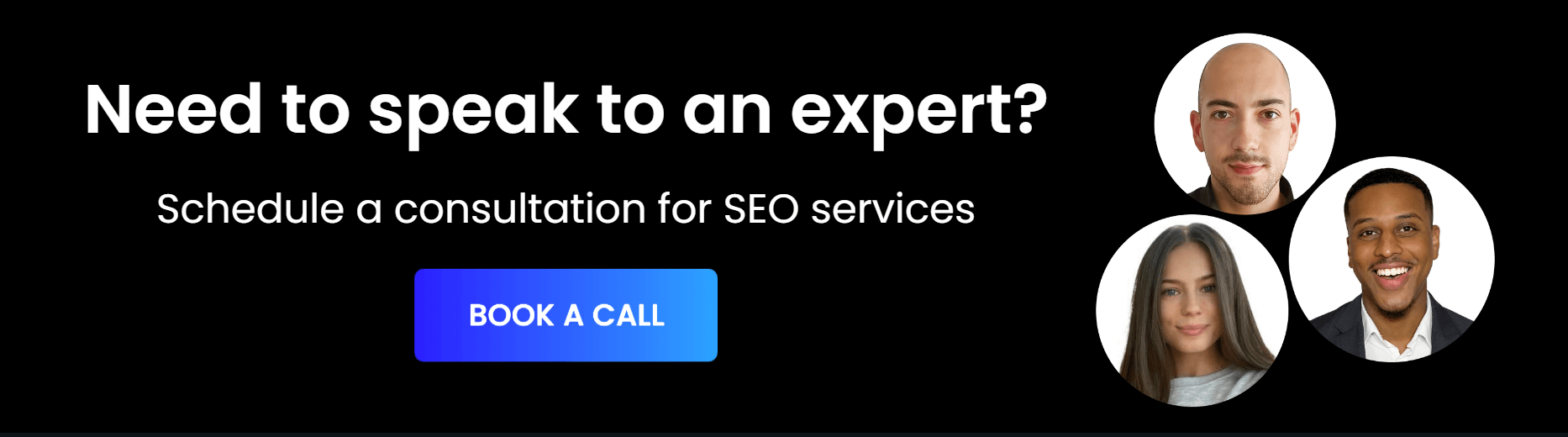When it comes to SEO, all optimisation techniques are equally as important. But when it comes to title tags, you really can’t afford to be making mistakes. Your title tags are usually visible just above the URL of your web page, and provide a clear indicator to both visitors and Google about what type of content the web page contains.
If you have lots of duplicate title tags, this can be bad for your SEO performance. This is because the search engine might not know which page to display on Google, and may end up displaying an empty page that will never end up ranking on the search engine. It can also mean that your high-value content never gets displayed, making it a waste of hard work and money.
In this quick tutorial, we’re going to show you how to remove duplicate title tags from WordPress, and explain why doing so is essential for your website’s SEO performance.
What is a duplicate title tag?
A duplicate title tag refers to two pages from the same website that share the same title tag, or meta tag. The meta tag is the title of the web page (or put simply, the link you click on when you’re browsing a search engine). A meta title is not to be confused with the meta description, which is a short paragraph detailing your site’s content, situated below the title tag.
What causes duplicate title tags?

Duplicate title tags can typically be caused by one of two things:
- Using more than one SEO plugin. If you install more than one SEO plugin to your WordPress website, you could end up inadvertently creating several duplicate title tags. Most SEO plugins will automatically add metadata to your web pages when installed, so be careful if you use two plugins. Ideally, you should stick to just one SEO WordPress plugin to avoid duplication errors.
In-built SEO function in Themes. Some themes may come with in-built SEO functionalities, and will end up creating duplicate metadata for your web pages once installed. Before installing a new theme with SEO capabilities, you’ll need to first deactivate your current SEO plugin.
Why do duplicate title tags matter?
To understand why duplicate title tags matter, it’s important to first understand how search engines find and rank web pages on the internet. Using crawlers (aka bots), search engines ‘crawl’ the net with the intention of identifying and indexing content; the crawlers are able to categorise each web site based on its on-site text.
Once indexed correctly, Google’s own algorithm will decide whether or not a piece of content is high-value, and if so, will push the web page steadily up in ranking. This is where you’ll be able to SEO-optimise your pages and steadily build your visibility on search engines.
Therefore, it’s important for all your title tags to be organised and easily identifiable. If not, there’s a chance that preventable errors and empty pages are going to hold back the success of your SEO campaign.
Coming back to the importance of title tags, Google’s crawling system can be incredibly particular about what counts as indexed content. If your web page duplicates confuse the system, Google could end up displaying the wrong, empty page, or displaying nothing at all.
How to remove duplicate title tags in WordPress
So, how can you remove any duplicate title tags from your WordPress website? Here’s what we recommend:
Revisit your SEO plugins
As explained above, make sure to revisit your SEO plugins and deactivate any that aren’t in use. If you use features from more than one SEO plugin, it’s a good idea to settle on just one and use it exclusively.
Deactivate Theme SEO functions
Similarly, you’re going to want to deactivate any SEO functions that come with your theme. This will prevent your theme from creating new duplicate meta tags every time you create a new web page.
Create a canonical URL
For different web pages with the same URL, you can create a canonical URL to identify which page should be indexed. Adding a canonical URL is a way of establishing that one URL takes precedence over the other; this means that search engines aren’t having to make decisions for you about which pages to display.
Bottom Line
If you’ve spotted duplicate title tags on your WordPress website, we’d recommend fixing this right away. Even websites that are already high-ranking can end up losing their position at the top of search engines, so acting fast will help to minimise any damage.
If you’re having recurrent problems with duplicate content, you can also opt to hire a WordPress SEO company, who will be familiar with the WordPress interface. SEO experts will be able to remove all duplicate tags, while also enhancing your overall SEO performance.