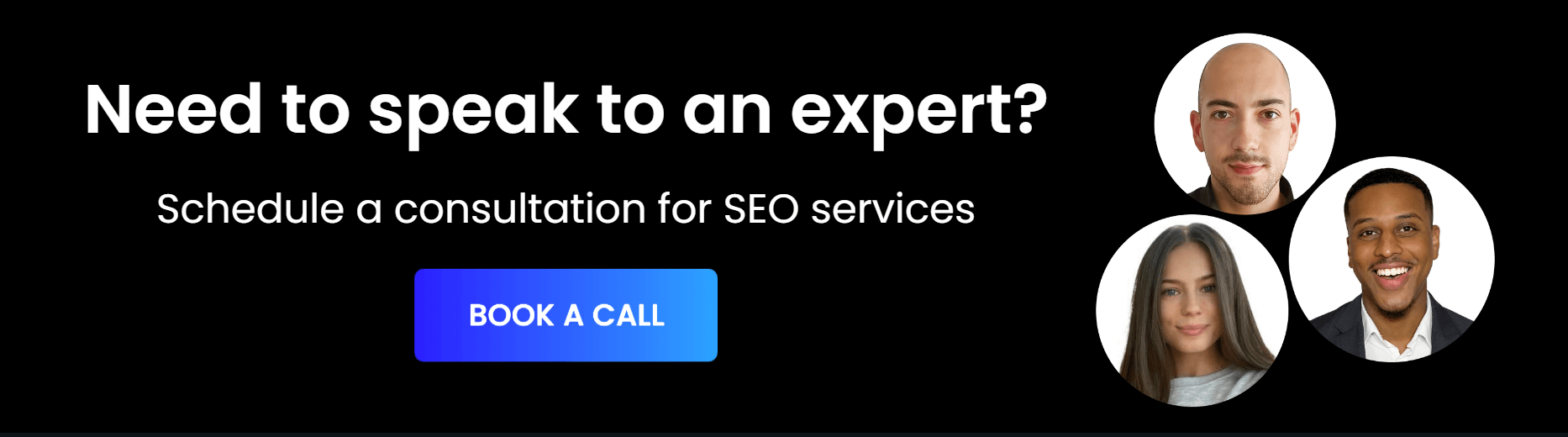What’s the Difference between On-page SEO and Off-page SEO?
Your search engine optimisation efforts can be divided into on-page SEO and off-page SEO.
- On-page SEO reviews what your website is all about. It deals with factors like URL structure, keywords, alt text, title tags, and meta descriptions
- Off-page SEO deals with just how authoritative and popular your website is. It involves factors like social promotion, domain authority, and backlinks
On-Page SEO

This refers to the practice of optimising different parts of your website in order to bolster your search engine ranking. Since you can control aspects of your page, it means that you have full control over how you structure content. Here’s a review of the different factors at play when it comes to on-page SEO:
Title Tags
It’s great to incorporate targeted keywords in the title tag section of your site. As the HTML element that specifies the title of your website, you need to come up with a catchy line that enhances the probability of people clicking on your website in search engine results pages (SERPs). Ideally, you want the title tag to be concise and provide an accurate description of the content contained therein.
Headings (H1)
Search engines take a special interest with headings than other content on your page. In light of this, it’s a great idea to try and squeeze in a couple of keywords whenever you’re composing your headings.
URL structure
Incorporating keywords in your URLs helps boost your brand visibility. That said, you should not start changing all the URLs on your page just for the sake of ensuring that they have keywords in them. Importantly, you should never touch old URLs since you stand a chance of losing out on a section your readers who have access to the old links. The only time that is allowed is if you have a strategy in place to redirect such people to your new links.
Alt Text for Images
There are a number of different content management systems in place which allows website managers to add an alt text section on all images shared on the website. While this kind of text is not in full display to people visiting your website, it’s what guides screen reader software aid blind internet users gain a comprehension of what the content share is all about.
In addition to this, search engine algorithms are wired in a similar way. Therefore, it would be great if you can inject some relevant keywords while describing what the images are all about.
Page Load Speed
Search engines like Google are committed to enhancing user experience. By optimising your pages to load faster, you’re likely going to find yourself in good books with them and benefit from ranking higher in search results.
Page Content
You need to strive to provide value to people with every post you make. The goal is to ensure that when people search for content that relates to what you do, they should be able to spot your page. It’s also necessary to ensure that they stick around long enough after opening your page. You can achieve this by tailoring the content to be easy to read and provide real value to end users.
Internal Linking
Internal linking is not only important to visitors on your page, but it also helps you much more visible in search engine results.
As you work on developing your content, always try to ensure that it can be used to link to other pages. A good way to achieve this to note all the times your text mentions another segment of your website. You can use such opportunities to insert keyword rich internal links without overdoing it. Keeping things all natural is a sure fire way to attract audiences organically.
Off-Page SEO
This approach focuses on enhancing the profile of your domain by getting links from other websites. The most important off-page SEO factor is the quantity and quality of the backlinks to your website. Here’s a couple of ways you can build links to your website:
- Come up with great content that inspires people to link back to it because it provides real value
- Make good use of outreach emails to influencers in your trade that will link back to you
- Guest blogging on sites in the same niche as you. As you share your guest posts, be sure to introduce a couple of links back to your platform

It’s essential to always remember that link quality is much more important than link quantity. Therefore, you need to avoid being spammy as you focus on improving your off-page SEO.
Also, do not buy links for the sole purpose of link building. This is because Google usually penalises websites for trying to manipulate how they rank on search engine results.
Which One Came Out on Top?
While there a distinct difference between on-page SEO and off-page SEO, you don’t really have to pick sides. This is because they are both necessary to have in your SEO strategy for long term success. Their complementary nature is great as they can help you cement your place in your industry of operation.
Striking a balance between the two is something you need to strive towards because you’ll have the mass appeal necessary to connect. End users will know what you’re really talking about and search engine robots will have a good idea of what your page entails. Once this happens, you’re certainly going to notice a spike in your rankings.
2 Effective Ways to Get Free Traffic to a Brand New Website
Over the years, it’s become increasingly harder to get prospects to visit a website. Given the rapid rate at which search engine algorithms change, it’s likely that this will keep on being an arduous task in the foreseeable future. Once you factor in the fact that online businesses are increasing in number, you can clearly see that competition will keep being stiff.
As you start out, be prepared to register almost zero traffic on your website. Having revealed this, you need not despair, we’re committed to helping you get more traffic to your brand new website in a couple of days. If you’re able to stay consistent, you’re likely going to see all your hard work come to fruition.
Social Media
While this may seem like a no-brainer, there are still plenty of businesses today that are not active on social media.
Before you create a social media page, it’s important to first conduct proper research on your industry and your customers’ preferences. Once all this is ascertained, you’ll have a good idea on which platforms are ideal for your business and where your customers like to flock whenever they’re online. Failing to conduct proper research may see you in trouble as you’ll be operating from a point of darkness.

If you’re a B2B business, then, it’s advisable to check out LinkedIn. It all depends on the nature of your enterprise and what you’re looking to achieve.
If you’d like to become visible in a short span, then, it’s safe to play with the right set of hashtags and monitor your quick progression on platforms like Twitter. Since hashtags act just like keywords, it becomes easier for customers to spot your business as they scroll through their feed or as they’re searching for information online.
Importantly, you need to always remember that content is king. If you’re really looking to leave a good impression in the minds of readers, make sure you come up with scintillating content. With this approach, your clientele will find it easier to connect with what you’re really saying and chip in with a suggestion or two.
You can also develop backlinks as you interact with people on social networking platforms. While at it, it’s vital to remember that these platforms thrive on human interaction, so try to strike a balance between site promotion and socialisation.
SEO
Search Engine Optimisation is the way to go if you’re looking to grow your audience. At present, projections show that 51% of all website traffic originates from organic search and another 10 percent from paid search. With these numbers, it’s clear to see that you need to have a solid plan in place to really stand out in search results.

Since your audience is targeted, you’ll have a higher chance of converting them into willing buyers. As a consequence of the high number of prospects coming to your website, you’re likely going to register more returns for your investment.
Content optimisation for search engines is definitely something you need to try out. Making small tweaks to your content like the manner you arrange your image alt text can make a big difference. The same applies to add meta descriptions and creating internal links to new content.
As you go about writing and publishing content, always be on the lookout for opportunities to introduce internal links. This kind of linking can enhance your SEO strategy and provide meaningful content to users.
How Useful Are The Yoast Seo Readability Scores
The Yoast SEO plug-in is one of the most endearing WordPress features. Having been around the block since 2008, it has steadily grown and currently boasts of about 5 million installations. As the rave reviews show (the plug-in has a 4.9/5 star rating from 26,000 reviews), many people are happy with the services.
The green, amber, and red colour system used by the Yoast SEO plug-in are one of the most creative ways for notifying bloggers to make changes to their postings. Given the ease of use and direct navigation system, both professional WordPress SEO Consultant and even non-SEO experts can quickly navigate the page.
SEO Score
In 2019, we got updates to a new system of SEO analysis which reviewed much more than just the metadata. The new set up currently looks at the configuration of alt attributes, h1 tags, outbound links, and many more.
Having revealed this, it’s important to note that one of the factors considered for SEO Score is keyphrase/keyword density. For proper computation, you’re required to first provide a focus keyword which enables the tool to find its locus.
While keywords are essential in establishing your brand, you should not put all your sweat and tears into enhancing your SEO score. Instead, you need to focus on developing the right content and then narrowing down to the specifics. Once you have your keywords aligned, you can use synonyms in some instances to avoid redundancy.
Readability
Truthfully speaking, readability isn’t accounted in Google’s search ranking algorithm. Still, it’s a powerful indirect ranking factor that could have a massive difference in your SEO strategy.
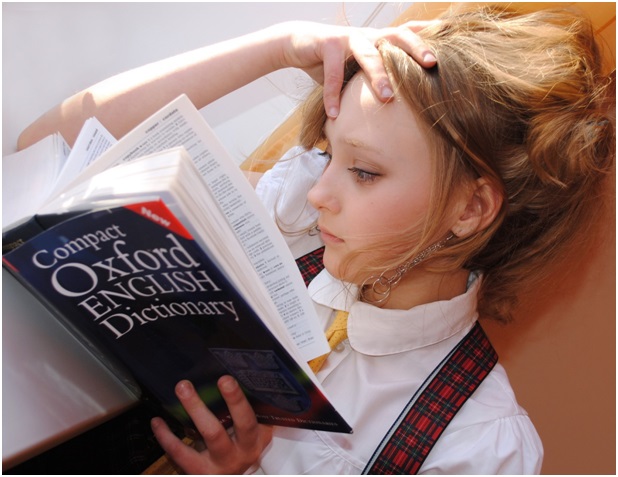
Scientifically speaking, readability is usually measured after a number of factors are taken into account. These include:
- Reading speed
- Speed of perception
- Perceptibility at a distance
- Visibility
- Eye movements
- Reflex blink technique
- Fatigue in reading
- Perceptibility in peripheral vision
One of the best ways to measure readability is by estimating the average grade of students who can understand a text. While it’s true that most people can easily read through a grade 9 text, you should try to optimize your texts to be 2 grades lower. By doing so, you’ll be making the written text great for leisure reading.
Yoast SEO plug-in has developed its readability score after conducting research on some 75 articles on the web. By embracing the Flesch reading ease score, they’ve tailored their system to consider the number of syllables in a word and the amount of words in a sentence when measuring readability. Essentially, this means that you need to use short words and short sentences if you’re looking to get a good readability score.
The Hemingway App is another popular option for writers who’re looking to come up with content that engages the masses. Once you’re able to register text that ranks between grades 7-9, you’re going to be in good books. That said, you shouldn’t strain too much should you realize you’re unable to hit a perfect score.
Difficulty Reading Content
Depending on how your website is structured, you may find yourself experiencing some difficulty working with the Yoast SEO plug-in. This usually happens when you’ve heavily customized your website to conform to your specific preferences.
The green, amber, and red bullets are crucially important if you’re unsure on how to implement your SEO strategy. Still, you need to first focus on developing content for the page first and everything else will follow. As you draft up your ideas, make sure that you keep in mind your buyer personas and the sales funnel.
Once you have a clear mental picture of what you want, you can then proceed to check out the readability score to identify opportunities for improvement. It’s important to remain objective, there’s really no need to worsen your content as you aim to fit in “x” percentage of keywords. If you’re able to provide value to readers, then you have all you need to keep pushing forward.
Why Readability Matters

Traits like page on time, bounce rate, exit rate, and social signals are usually representative of just how pleasing a webpage is to users. By improving readability, you’ll effectively be able to enhance the behaviour of humans on your page.
Many people usually exit a page after only reading a couple of sentences because the text was too complex. The idea is to develop content that resonates with the masses and informs them. If you’re able to do so quickly in a simply more, you’ll find yourself making traction in the market.
Readers are more likely to spend longer times on a webpage if they find the page has good readability. With an impressive bounce rate and exit rate, your SEO initiative will start heading in the right direction.
Improving Content Readability
1 - Short and Sweet
There’s no reason to persist with long and complex words when short and simple words can get the message across. No one want’s a show-off, therefore, avoid dishing out English lessons in your blog posts. Aim to share information. If possible, break long sentences into several smaller sentences.
2 - Conversational Tone
If you really want your message to hit home, you need to imagine that you’re having a one-on-one session with your readers. This approach makes readers feel connected to what you have to say.
Using words like “you” and keeping the written text short and simple ensures that you’re able to maintain a conversational tone.
3 - Font
Importantly, you need to select a text that’s easy to read. While fancy fonts are okay for the header and subheader sections, you need to go for something different when penning the body of your text. Since blog posts usually pack plenty of words in one paragraph, you need to choose texts that are well spaced and easy to read even from afar.
Once you master your On-page SEO strategies you’ll be able to spend the remainder of your time on Off-page strategies such as high-quality link building.
The 5 Best YouTube Channels for Learning SEO
Since there are so many channels out there that offer amazing tips and advice on how to grow a brand using proven SEO strategies, we’ll be reviewing a couple of channels which caught our eye.

As the co-founder of two reputable companies, Crazy Egg and Neil Patel Digital, Neil Patel happens to be one of the most brilliant minds in the digital marketing scene.
With years of experience under his belt, Neil Patel has built a brand that claims to be the #1 source for all things marketing. On his website, you’ll be able to get plenty of content that offers practical solutions to common hurdles in the digital marketing scene.
Always eager to please, Neil Patel has subdivided the content on the page into two categories: beginners and expert. To ease comprehension levels, he’s further grouped them into playlists for you to choose depending on the level you’re seeking inspiration from.
On many occasions, he’s stated that he usually looks at both the qualitative and quantitative aspect of any business venture. Since the quantitative is all about numbers, he likes to review things like drop off rates in a funnel, time spent on a site and the bounce rate. On the flip side, qualitative deals with feedback from users via methods like surveying.
His unique approach to digital marketing has seen him make a name for himself whilst making bank.
Having initially began as a SaaS provider in 2004, Moz has rapidly expanded to become an authority when it comes to SEO. Despite the fact that many people still perceive the platform to be a software company, Moz does an incredible job as a specialist search marketing content hub. The editorial team at Moz now highlights various phenomena like CRO, technical SEO, blogging, and PPC. With a ready client base, Moz regularly shares information about the latest trends in the search marketing world.
Their video content is structured in such a way that it appeals to their multi-faceted demographic. By diversifying their content, they are able to keep the conversation going among their crowd-sourced international community. Their inbound marketing ideas are currently a big hit among their subscriber base.
Gary Vaynerchuk is a renown digital marketing entrepreneur. With his roles as the CEO of VaynerMedia and chairman of VaynerX, he’s positioned himself well to partner up with some top brands like Green Street and VaynerSports. So lucrative has his venture been that he’s stashed some of his investments in other brands like Uber, Twitter, Facebook, and a couple more.
On his platform, there’s plenty to learn about how to expand a brand in the online space. Be sure to check out a couple of useful playlists like the “DailyVee”, “#AskGaryVeeShow”, and “Business Meetings with GaryVee.”
Excitingly, he likes engaging with his viewers using various formats like Q&As, keynotes and discussing the noise in the digital marketing world.
As a New York Times and Wall Street Journal Best-Selling author, he likes sharing various analogies when breaking down some complex marketing concepts with his audience. By doing so, he’s able to get the message across and encourage continued engagement.
It’s not a stretch to say that HubSpot is a leader in all things digital marketing. Their YouTube channel is structured in pretty much the same manner. It acts as a fantastic resource for people to learn about luring high-quality leads via mediums like social media, blogs, and search. The insights shared are so detailed because they don’t just end with attracting leads, you’ll be able to get fantastic advice on how to nurture them further.
It’s not uncommon to spot some famous names dishing out Keynote addresses on the platform. Some mentionable names include Martha Stewart, Arianna Huffington, and Seth Godin. They successfully managed to establish a fantastic online resource for the sharing of inbound marketing knowledge.
Derek’s YouTube channel takes on a more qualitative approach when it comes to marketing. He dissects the essence of how things like psychology and human behavior affect marketing efforts. During his talks, he gets to share various pointers on business growth, marketing, and persuasion.
His delivery is quite entertaining, witty, and easy to digest. Other than sharing SEO tips, he also delves into various topics like credibility, copywriting, and colour theory.
Conclusion
Having analysed a couple of YouTube channels that offer great digital marketing training, we’re hoping you’ll make a point of checking them out. Whether you’re interested in Google ads or SEO, you can subscribe to a couple or all of them and get inspired as you make your next digital marketing move.
Top 5 WordPress Security Plugins
Investing online is one of the most popular business strategies of the 21st Century. It is no surprise to see thousands of millennials every year forgoing their 9-5’s to aggressively start an online company and reap the benefits of an ever-growing internet audience.
One of the essentials of having a solid internet business is starting an e-commerce website or blog. As with all business models, one requires money in order to make money.
Indeed, such a venture requires capital to invest in features such as website development, hosting, plugins, marketing, and HR.
Unfortunately, one integral part that most startups overlook is website security.

Usually, WordPress comes with a set of default security measures in place. However, these measures are negligible compared to what a reputable WordPress security plugin does for you.
For example, you’re guaranteed of features such as:
- Instant Alerts when a security threat occurs.
- Protection against aggressive attackers attempting to hack your website
- State-of-the-art firewall protection
- Protective measures put into place even after a hack takes place.
- Effective scans for detecting malware
That being said, we have compiled a candid review of the top 5 security plugins to use with your WordPress blog or website. So, without further ado, let’s begin.
Whether you’re a novice or have been running your website for a number of years now, the Sucuri Security plugin gives you the option of selecting either the free or paid version for use.
There are a few differences between the freemium and premium, but not to the level where most webmasters feel the need to purchase the premium option.
As for the elements of the freemium, the plugin comes with advanced security features such as regular auditing to determine how effective the plugin is when it comes to safeguarding your website.
Other advanced features that enhance your website’s protection include security hardening, instant alerts to notify you of any threats, blacklisting of spammers or suspicious websites, and monitoring the integrity of users on your site.
Essential perks of Securi Security
Here are some of the most notable features of selecting Sucuri Security.
- Provides users with a myriad of variations when it comes to SSL certificates. What’s even better is that you don’t have to pay for them because they are made available with Sucuri’s availed packages.
- You can stay in constant communication with the support team either via email or instant chat.
- The support team further notifies you the instant something goes wrong.
- In some of the plans, the software provides you with cutting-edge DDoS protection.
- If you move from the premium to the freemium plan, you can still receive some of the essential perks you were receiving before such as security hardening and blacklist monitoring.
This is no doubt one of the most essential ways of ensuring that your website remains protected, and it comes with more than 30 vital features to safeguard your website against unscrupulous hackers and intruders.
Its strongest elements focus on reinforcing weak passwords, cleaning obsolete software, and highlighting any potential plugin vulnerabilities.
If the freemium does not suit your preferences, and you’re looking for a more hands-on user experience, the premium option comes with essential perks such as ticket support and regular updates for a period if one year to keep your content secure.
Other essential features of the premium version include moderating and banning spammers and reinforcing your password strength.
Essential Perks of iThemes Security
Here are some of the most notable features of selecting iThemes Security:
- Because most webmasters can rarely detect if one of their files has been tampered with, iThemes offers the added perks of file change detection.
- iThemes takes password security a notch further by integrating Google recaptcha.
- To ensure that nothing malicious is lurking in your files, the iThemes plugin compares your previous WordPress core files with the current version of WordPress you’re using.
iThemes also comes with added essential protections such as detecting 404 errors and enforcing brute force safeguards in the event of an imminent hack.

This is considered one of the most high-performing WordPress security plugins in the market. And one of the primary reasons why is because of the high-quality protection tools that it possesses. From incident recovery features to sturdy login protection, your WordPress features remain safe and secure.
It is highly recommended for individuals who are developing multiple websites because it gives a developer a killer discount if they request for a number of site keys.
- The developers created a free version that caters to the needs of websites with a small budget.
- The software also comes with a well-packaged suite endowed with features such as web firewall, country blocking and real-time protection.
- Protects your blog from all forms of spamming.
- It comes with an additional filter to regulate spam comments so that you don’t need to install the plugin separately.
With this plugin, the company opted to take a unique approach as compared to other security plugins on this list. Their focus was on safeguards against brute protection attacks; however, the suite also provides other essential features such as implementing bans against spammers and an advanced login authorization process.
Essential perks of WP fail2ban
- You can seamlessly select either soft or hard blocks.
- The plugin can be integrated to your respect proxy server as well as synchronized with Cloud Fare
- With WP fail2ban, you can craft your own shortcodes that block users from attempting to login immediately even before they can arrive at the login procedure.
All in One WP Security & Firewall
This plugin boasts one of the easiest-to-use interfaces with high-end support services. With this plugin, you have the opportunity to select three primary categories; Advanced, Intermediate, and Basic. Nevertheless, the plugin comes with features such as enhanced security during registration, blocking aggressive login attempts, and safeguarding your user accounts against spammers.
Essential Perks
- The presence of the blacklist tool enables you to set certain requirements to limit spammers and hackers.
- A series of visual graphs enable you to easily determine areas in your website that need analysis and enhanced protection.
Now you know what the best plugins are to protect your website you should also consider picking a safe hosting company. Ideally, you want to go with a company that offers an SSL certificate such as SeekaHost. An SSL certificate enables an encrypted connection making your site that extra bit safer.
How To Optimise Images For SEO
Reading content online is designed to be easy. That is why some of the most engaging articles have plenty of paragraphs, brief entertaining sentences, multiple sub-headings, and added GIFS to lighten the mood.
But one of the most compelling ways in which content becomes captivating to readers is the presence of images. Images not only look attractive but also create a visual imprint on the eyes of the reader.

However, for this to be executed successfully, one has to know their way around optimising images.
This simple guide will help you get started with the subtleties around image optimisation today; including how to select the best images, and how to optimise them for your content.
Selecting the Right Images
The first thing about image selection is that an image should always reflect the subject matter of the text. This is mainly for the reader’s visual engagement, and it helps maintain synchronicity with what they are reading.
Secondly, these images need to be of great quality, placed in the ideal aspect ratio and come in a great resolution so that they are big enough to be viewed across all devices.
A common faux pas observable in most websites is the use of stock photos. Stock photos are one of the worst deterrents of organic traffic because they simply make your website look like one big marketing gimmick.

When selecting an image, you should always proceed with caution. You might be selecting one which you initially thought was copyright free, only to discover that the image’s rights are still under the owner’s name via Shutterstock or Getty. There’s no point of being slapped with a hefty invoice of £500down the line.
As a new rule of thumb, avoid purchasing stock photos. Conversely, you should hire the services of a photographer and have him or her take authentic photos for use.
It would also be wise to create your personal visual designs, charts, and graphs for content as well.
Nevertheless, if you’re strapped for time and money to undertake such a task, you can opt for free-image resources easily accessible online.
Using Online Sources Containing Free Images
Using Google Search to Find Images
When your searching for images online, you can narrow down your search result to free images by simply clicking on search tools, navigating to Usage Rights, and picking ‘Labeled for Reuse as your main filter option.
You might not find the best photos here, but rest assured that there are great images available that other people might have not used before.
Creative Commons found on Flickr
Flickr is one of the best sources to find thousands of free images for use. These images usually come highlighted with a Creative Commons license.
It is a great alternative to copyright because what it simply means is that you can use the images as freely as you want, but you will have to give full credit to the owner of the photos as well as linking back to their personal Flickr accounts.
That being said, you should always double check the status of the photo you’re selecting on Flickr because there are some photographers who only permit their images to be used for non-commercial content
Other notable websites to look at when searching for images include Unsplash, Piktochart (mainly for creatives looking to find infographic images) and Gif Grabber.
Optimising the Size of the Image
After downloading a relevant photo, you will definitely want to resize it so that it doesn’t occupy a lot of space inside your text.
For example, most photos captured with an iPhone tend to be more than 3000 pixels wide, which is way larger than the recommended size limit.
One of the biggest folly with huge images is that they can greatly reduce page load speeds, negatively affecting your search rankings. Hence, ensure to resize them before including them in your text.
Ideally, Photoshop is the best tool to optimize your images for uploading, but there are multiple options out there including Picresize.
If you’re on a tight budget, however, simply open the Paint program on your computer and resize the image.
Giving Your Image an Accurate Title
Before you choose for your image to go live along with the text, it is important that you assign the right file name to your image.
While this might not play any significant role when it comes to SEO, it will definitely make things easier when you need to quickly navigate to the image and change something about it.
Fortunately for block programs such as WordPress, the photo is automatically assigned the title of the file name.
Writing Your Alt Text
This is usually done in the Alt section of content (commonly known as the Alt text).
This is what Google uses to read your image and present it when someone searches for images related to the one that you have posted.
Your alt-text should be brief, descriptive, and go straight to the point in describing what the image is all about.
The caption of Your Image
In WordPress, the caption field is one of the most highlighted fields when dealing with images. Though it might not add a lot of value in terms of SEO, the caption is where content is inserted to give your image a little more life and colour.
A great caption can also keep the reader hooked, and increase the mental clarity of the image in relation to the text that is being read.
Reclaiming Your Images Online
Lastly, if you photograph your own images, you might find that some people have snakingly used them on their own website without giving you proper credit as the owner.
You can reclaim your images by using an automated reverse tool such as Image Raider
All you have to do is simply add the images to the tool, and it will ping you any time someone infringes on your content and uses your images without your permission.
Once you have optimised all the images on your site is highly advise to start some link building to your website. We wrote up a really good guide explaining exactly why link building is important and should not be skipped.
Top 7 Best Web Hosting Companies For Personal Websites And Bloggers
Before we get all immersed in the wealth of hosting options available for your personal blog, it’s important to first separate the wheat from the chaff. You need to first look for these qualities when selecting a hosting company:
- Outstanding customer support: this is the very first element you need to review. Having a team that is able to respond to your queries in real-time will help you avoid lengthy downtimes. Whenever an issue pops up, you’ll also find it easy to cope because you’ll have the assurance that your blog will not be heavily affected
- Client Feedback: It takes a minute to achieve a good reputation. As such, you need to invest your energies to read up on various reviews that have been posted on different independent platforms. Once you have a good idea on their operations, you can then proceed to invest your energies in a partnership
- Performance levels: Because the page load speed is important in SEO, you need to pick a hosting company that is able to register an impressive uptime of about 99%. Choosing an ineffective option can negatively affect your business and turn away prospects from taking an interest in your business

The Best Hosting Companies 2019
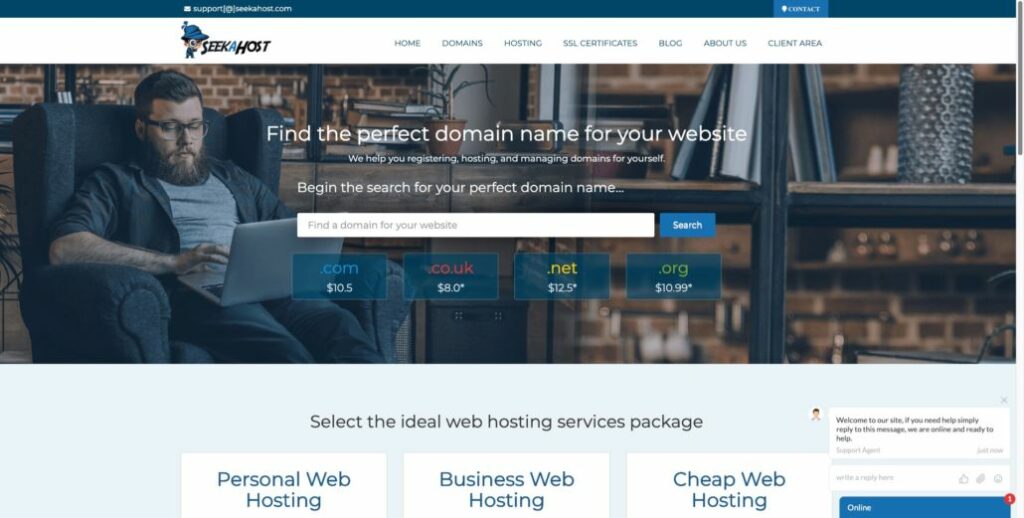
Ever since they started out, SeekaHost has improved its services massively. The hosting company is appealing even to newbies who are just starting out.
SeekAHost offers cheap web hosting packages which are convenient for those running small blog sites. With an economic plan running at $9 annually, SeekaHost is one of the very best hosting companies out there.
Having revealed this, it’s only logical for you to assume that their services aren’t that great. In truth, they offer excellent services. Users have access to unlimited bandwidth which is great if you want to manage traffic to your site. Other alternatives in the market tend to offer throttled speeds as a way of saving costs.
With SeekaHost, you have access to the real thing. Their partnership with WordPress allows you to perform auto-installation of WordPress. This is usually a great time saver and comes to the aid of those seeking to enhance their security salts and FTP protocols. In addition to all this, upgrades to WordPress software are also easy peasy.
With SeekaHost, you can rest easy knowing that your website is up and running at all times.

With a monthly payment plan of £2.00 monthly, BlueHost is a viable option if you’re looking to get maximum bang for your buck. The only time where their fees are a bit steep is when you’re transferring a website. In such situations, you have to fork out £120. This may contrast a bit with other websites who may offer such services for free.
Once on board, you’ll have access to free domain name registration an unlimited bandwidth. Once you factor in the 24/7 customer support and the fact that you’ll be able to control all your tabs from a single control panel, then BlueHost definitely looks like a bargain.
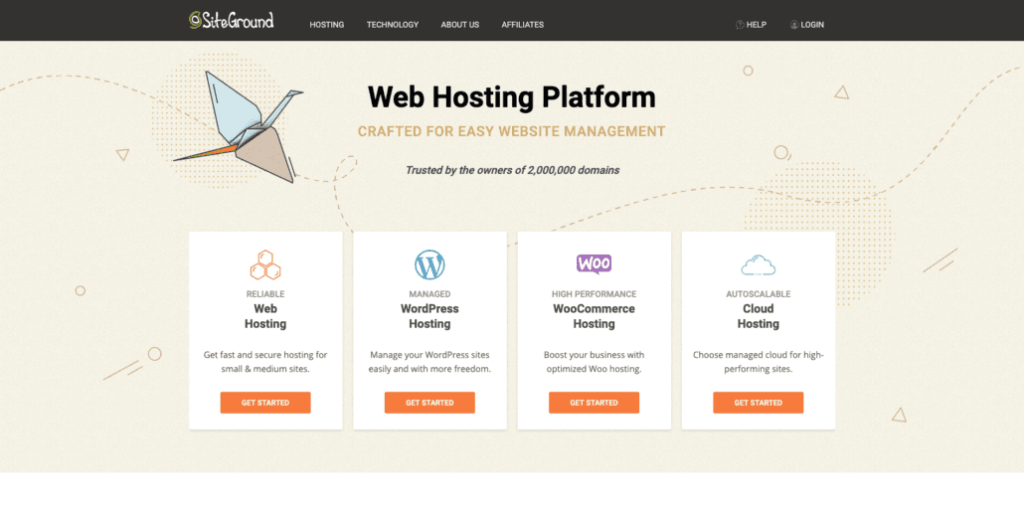
Many people running personal blogs on platforms like Joomla, WordPress, and Drupal usually prefer hosting on SiteGround. They have alluring offers like free site transfers and 24/7 customer support. Their instantaneous feedback works great especially if you happen to have an issue that’s troubling you.
The great thing about SeekaHost is that you don’t have to look far to access its wonderful features. You’ll be able to access great data about how your website is faring right from the dashboard.
Some of the leading CMS platforms like Drupal, Joomla, and WordPress actually recommend SiteGround
Users also have access to a free SSL certificate irrespective of the plan they choose to go with. If you’re looking to perform site transfer, you can freely do so using SeekaHost. Once all is set, you also have the guarantee of 99.9% uptime without taking into account the pricing plan you’ve chosen.
The one remarkable thing about their platform is that they use their in-house developed SuperCacher to increase site speed. Other than this, they have also developed innovated technology and other great features to support developers running personal blogs.
If you decide to go the SiteGround route, you also have the freedom to choose from a number of different servers around the world. The options include the UK, Singapore, Asia, and the USA.
At £2.75 monthly, you have access to a storage space of 30GB, daily auto back-ups, 99.9% uptime and issuance of a free SSL certificate.
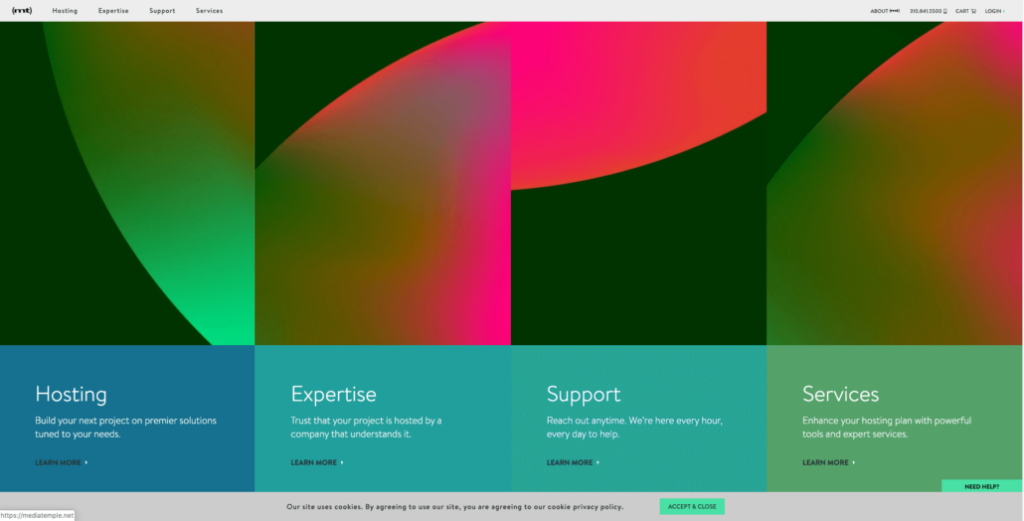
Having shared something about reliability, it’s only right that mention Media Temple in our analysis. They are a great company that offers their clients a variety of hosting plans depending on the nature of your business, be it a website, blog, app, or platform.
The options also include things like VPS hosting, shared hosting, and a couple of more choices. By giving you the freedom to choose, they’re able to help you plan on how you want your needs to be met.
A quick look online at the company will give you a clear representation of how people enjoy their services. They have numerous rave reviews from a satisfied client base which goes to show that their services are excellent.
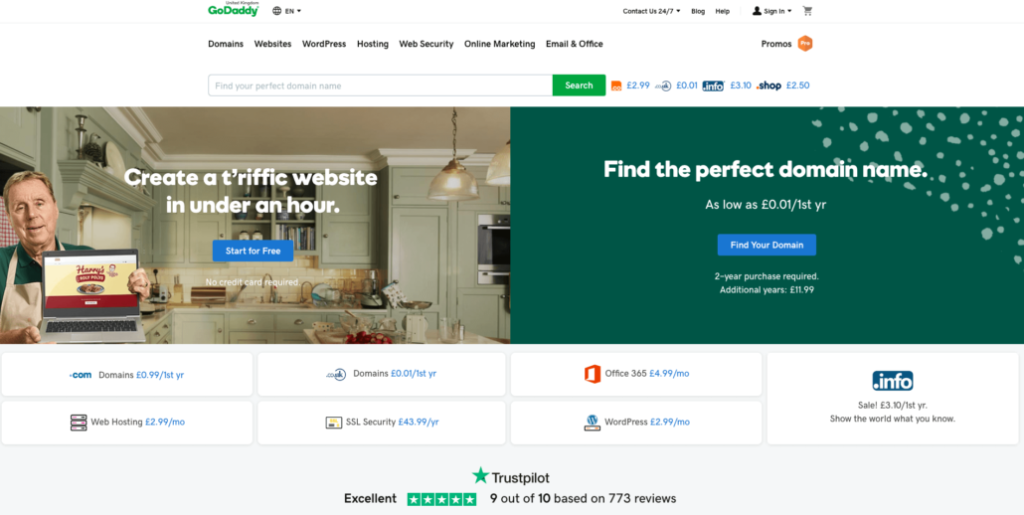
As a web host provider, GoDaddy has one of the most intuitive systems in place. Their services are also expansive which means that bloggers looking to something extra from a web host are certainly going to enjoy.
Their plans are also affordable because you have access to plenty of storage at low rates. To further entice users, they offer a 45-day money-back guarantee and unlimited bandwidth.
As one of the most secure hosting companies out there, GoDaddy offers 24/7 security monitoring and DDoS protection for both Windows and Linux platforms.

As the world has slowly started to go green, so have a number of hosting companies. GreenGeeks is your best bet if you’re looking to kill two birds with one stone, positively contribute to the environment and access A1 hosting services.
On their platform, they proudly state that they use 300% renewable energy to power their web hosting functions. Admittedly, it’s easy to think that there’s a downside to this i.e. lower processing quality, but, in truth, this is not the case. Not only do they guarantee a 99.9% uptime, but they also offer other perks like free SSL certificate and domain registration at a measly £3.00 monthly.

If you’re thinking about starting your very first blog, then you definitely need to consider HostGator as the way to go. As a platform loved by people just starting out, they offer excellent 24/7 support and assurance of 99.9% uptime.
To access their services, you have to part with £3.25 monthly. Given that they offer a 45-day money back guarantee, they’re a bankable option.
Conclusion
In our review, we’ve highlighted the top hosting companies for bloggers in the market. Having read through all of them, we trust that you’ve discovered at least one option that appeals to you.
We carefully evaluated all of them to ensure that we only post hosting companies with a fantastic reputation among bloggers. Since you want to have a dependable platform, this is one attribute that you really need to be on the lookout for. While there may be cheaper alternatives out there, it’s best to take the tried and tested route. Dividends are sure to pay out in the long term.
Technical SEO Audit: 10 Things to Check
When it comes to maintaining your website, technical SEO plays a vital role in the process. And contrary to popular belief, performing an effective technical SEO audit is not as complex as it sounds.
Conversely, it is vital that you understand the basics of technical SEO before executing your first audit. This means having a better comprehension of the different errors that might affect your website in one way or another.
For example, results from a SEMrush study published in 2017 show that more than 80% of websites have 4xx broken link errors. In the same study, it was also discovered that more than 65% of webpages copy content from another source found online.

Technical SEO focuses on fixing any errors afflicting your website, with the aim of boosting traffic and bettering your conversions.
Usually, there are a number of elements involved when executing an effective SEO audit. Here are 10 of the most effective.
Performing a Site Audit to recognize crawl errors
One of the most vital elements of technical SEO starts with executing a site audit for your website. A site audit, or commonly known as a crawl report, gives you insight on some of the errors plaguing your web pages.
Once you perform a crawl report, you can be able to highlight the most pressing issues that need addressing; such as failing to see H1/H2 tags in your content, your web pages loading slowly, or the proverbial nuance of duplicate content.
Fortunately, performing a site audit is fairly easy. The task can be automated to comb through your content and alert you of any errors created by the crawl. And you can set up a site audit on a monthly basis.
Going the HTTPS route
Switching to HTTPS has become mandatory today as search engines heavily favour HTTPS over HTTP URLs. Failure to do so might cost your website considerable traffic and exposure. That’s because users clicking on your website will not see your content; rather, they will get either 4xx or 5xx HTTP status errors.
After doing so, you will also need to comb your website for other status errors using a site audit and rectify them. Chaing your site to https also makes your site a little more secure and less vulnerable to hackers.
Analyze your XML sitemap status
The XML sitemap is an integral navigation tool that search engines such as Google use to discover your webpages and rank them.
Which means that you should ensure your sitemap is optimized by meeting the guidelines below;
- Ensure your sitemap is within an XML document and has been properly formatted.
- Your sitemap should adhere to XML sitemap protocols.
- Any new pages you have created or updated should be added to the sitemap.
- Once you have updated the pages, your sitemap should be added to Google Search Console. This can be done by either forwarding it to the Google Search Console Sitemaps tool or inserting it into the robots.txt file
Check Your Websites Loading Speeds

Site speed plays heavily on user engagement and experience. If your sight speed is fairly slow, not only will your bounce rate be higher, but also translate to fewer conversions.
To determine your site’s load speed, you can check it via Google’s PageSpeed Insights tool. Simply insert the URL of your website within the tool and Google will calculate the time for you.
Google recommends that your page load for both mobile and desktop should not exceed 3 seconds. If it does, then you will have to tweak your web pages to reduce loading time and consequently improve your ranking.
Optimize Your Site for Mobile
For you to boost your overall ranking, prioritize your website to be as mobile-friendly as possible. To get started, simply use Google’s mobile-friendly test to determine your current positioning, then obtain valuable insight on how to improve your mobile interface.
That being said, some of the most common mobile practices include;
- Publishing your content with a bigger font size
- Having videos embedded in the text
- Having images within text compressed
- Taking advantage of AMP (Accelerated mobile pages)
Perform a Check on Keyword Cannibalization
Keyword cannibalization is an undesirable situation where your web pages are ranking for the same keyword, confusing search engine algorithms altogether. In turn, the search engine may opt to demerit some of your webpages in a bid to determine which page deserves the higher ranking.
To avoid such you can take advantage of Google Search Console’s performance to see which of your pages are in competition for a similar keyword. You can then change one of the pages for a different keyword, or consolidate the pages altogether.
Analyze Your Robots.txt file
If you discover that some or all of your pages have not been indexed, then you might have to look at your robots.txt file.
There are times where you might unknowingly block your pages from being seen by search engines when they are crawling. In such a case, you will have to audit and edit your robots.txt file.
While looking at your robots.txt file, search for the term “Disallow: /”
If you find it within the text, you can change it so that your relevant pages are allowed once more.
Execute a Site Search on Google
When it comes to search engine indexing, you can easily check how your site is performing on Google. Simply type ‘site: (the name of your website).com
This will highlight to you all the pages within your website that have been indexed. If you notice one of your pages is missing, then it’s probably been penalized by Google and you’ll have to rectify this.
Look out for metadata duplicated in your content
This technicality is quite common in large websites and e-commerce stores. By duplicate data, this refers to content that has been copied and pasted in meta descriptions of similar products.
By performing an audit, you can highlight these issues and proceed to repair them.
Optimize the length of your Meta Descriptions
While performing a crawl for duplicate meta descriptions, you can also optimize the length of your descriptions which is an important part of technical SEO. The ideal length for meta descriptions ranges from 160 to 320 characters to give you enough room to add keywords and vital content.
Why is link building important for SEO
As the internet gradually expands in reach and value, the conventional methods of link building and SEO are progressively transforming along with it.
Indeed, it has become a priority for any business today to learn the subtleties around creating and executing a high-quality campaign if they hope to thrive in an increasingly competitive online sphere.
What is Link Building?
A concrete definition of link building eludes most businesses the first time they venture into the field. To set things straight, link building is the process by which a business retrieves hyperlinks from other websites in a bid to improve the quality of their own backlinks and increase user engagement.
Usually, an internet user clicks on a hyperlink to easily from one website to another in search of more information, or information related to the content that they are currently consuming.
The Importance of Link Building in SEO
Before understanding the vital connection between link building and SEO, you first need to go back to the basics. How does one create a link|? And how do search engines interpret them in text?
To do this, we will begin by first studying the structure of a hyperlink.
- The Anchor Tag- This is the first part of a hyperlink and it usually indicates to search engines that the text will soon proceed with a link
- Hyperlink Referral- Denoted as “href”, it refers to text inside a set of quotation marks pointing to the URL that the hyperlink is directing the user towards. Text within the hyperlink referral can vary from the URL of a certain webpage, to the address of a file or image that is to be downloaded. The main objective of the link is to direct you to a different page or section to the one that you are currently observing.
- Anchor Text- This is the small section of text within an article that holds the hyperlink. It is usually enclosed within a set of quotation marks and is what a user clicks on when they want to open the link. The text is usually formatted in a such a way that it is unique to the surrounding text; usually underlined in blue to show that it is a hyperlink.
- Ending of link tag- This is the final part of the link used to alert the search engine that the link has come to an end.
That being said, link vital for search engines because:
- It helps search engines find new webpages.
- It lets a search engine determine the exact ranking of that particular page

When assigning an index to the page, the search engine will then analyze the text, as well as the quantity and quality of links that are directed to an external website.
As a rule of thumb, having a large number of quality websites linking back to you means an improved ranking for your website. And a greater ranking translates to more exposure for your business.
As a matter of fact, linking was the predominant factor that Google used in the 1990s to proliferate their influence as the apex search engine in the late 90s. The idea around this business model was to calculate the quality of a particular page depending on the volume of links directed towards it. The metric proved to be a success, and it was adopted as one of the primary signals used by Google to determine a page’s ranking.
Unfortunately, due to unscrupulous link building methods used by some online companies to improve their ranking, Google opted to regularly release Penguin updates to penalize any companies that relied on these underhand tactics to top rankings. When choosing to use a service for link building its important to evaluate what type of links are going to be built.
That being said, it is widely accepted that if all factors remain constant among website pages, links are the final feature used by Google to determine page rankings.
The Concept of Non-Follow
Despite the lucrativeness around link building, not all links are deemed of high quality. In response, search engines created the option of non-follow as shown below:
<a href=”http: //www.concept.com”
rel=”nofollow”>Example</a>
The addition of non-follow by websites is used to tell Google not to include certain links while calculating their page ranking. It is an effective method used to discredit certain links that might tarnish the ranking and reputation of a particular business and its website.
One of the primary reasons why a website adopts non-follow is when it does not have complete control over the websites that are directing their links back to them. This can be in cases such as:
- Answers on public online forums such as Yahoo! Answers or Quora
- Comments on blog posts
- Wikipedia pages
In such scenarios, users have the freedom to add links. And because of the high volume of forums and blogs on the internet, it is impractical to determine each and every link and determine its authenticity.
Hence, the non-follow attribute is employed to deter any spammy links from being considered in Google’s algorithmic ranking. Only familiar links affiliated with the company will be whitelisted.
The Benefits of Link Building
As we mentioned earlier, link building is extremely important when it comes to search ranking. That being said, here are the other added advantages of link building:
Foster Relationships Between Businesses
Conventionally, link building requires a business to reach out to relevant blogs and websites pertaining to their industry.
Boosts traffic
Referral traffic is a great way to boost engagement with new clients. A good link, especially one associated with a high-quality website is surefire to increase interactions with potential clients and advertise your services.
Brand Building
Not only is link building essential for organic traffic proliferation, but also plays an important role in enhancing your brand. When your business is associated with trusted and professional websites online, it is deemed reliable by your target audience, and thus translating to more engagements.
ClickSlice
ClickSlice is an agency, where you can find the best SEO services in london. We specialise in boosting the search engine rankings of company websites. We take an individualistic approach to SEO and work with businesses to develop a plan that works best for their specific situation.
For more information on how we transform businesses through the power of organic internet traffic, contact ClickSlice today on 020 3287 3638 or email us at hello@clickslice.co.uk.