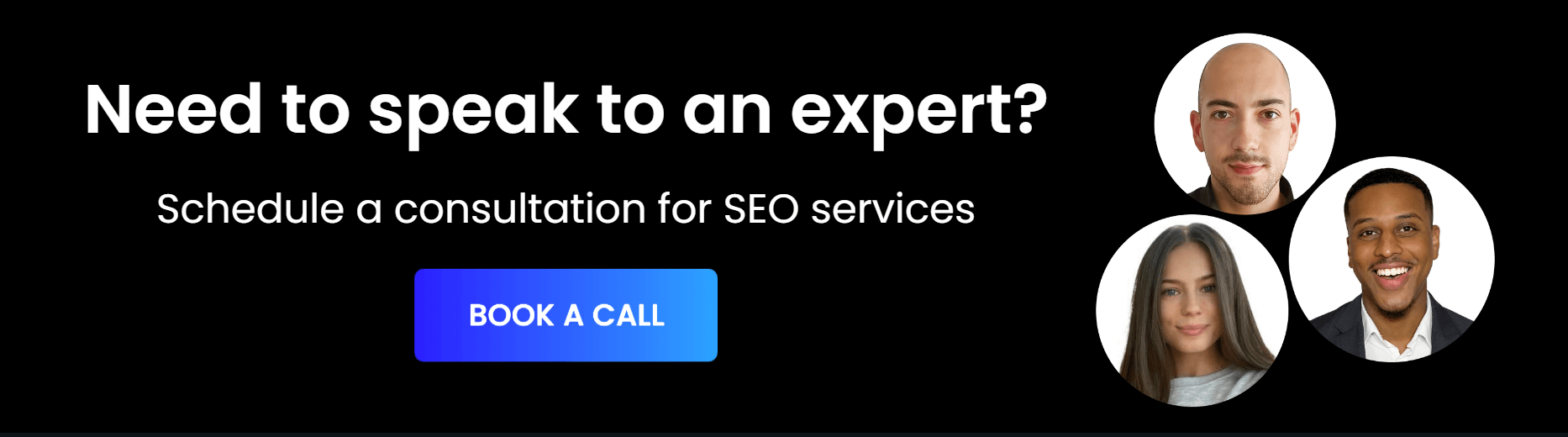If you’re running a Shopify store, it’s a good idea to keep your products up to date, with no duplicate titles taking up unnecessary resources, or making it difficult for you to manage your inventory.
If you need help removing duplicate titles on Shopify, there’s no need to worry. Removing duplicates is a very easy process, and we’re going to guide you through the process step by step with our guide. Let’s take a look!
Removing duplicate titles from Shopify
To keep things simple, we’ve put together a quick step-by-step guide, so you can remove all duplicate titles and tidy up your inventory:
Log into your Shopify account
In order to remove duplicate product titles from your Shopify site, you’ll need to make sure you have administrative access to your Shopify account.
Log into your account, and head to ‘Products’, which should be located in the admin menu. Once you’re there, you’re going to make use of the search bar – this will allow you to find and identify all duplicate product titles.
Search for duplicate items
Using the search feature, type in the name of the product with duplicate titles, or any products that have the same SKU (stock keeping unit). Shopify should then show you a list of all titles or products that correspond to your search.
Decide what to keep
From here, you’re now going to need to choose which titles and products to keep, and which to discard. Once you’ve decided which products you no longer need, click on the ‘Edit’ button for each item, and find the ‘Inventory’ section which should be located at the bottom of the page. Here you can check that the SKU number, and make sure you’re keeping/discarding the right products.
Once you’ve checked the SKU, you can scroll back to the top of the page, and select the “delete” button, which will delete all duplicates. Easy!
Tips for deleting duplicates on Shopify
When it comes to deleting duplicate products from Shopify, make sure to be incredibly careful and only discard the right products – don’t try to rush the process! Manually deleting product duplicates is going to be a bit of a lengthy and boring task, but do be patient – you want to make sure you take the time to review each product thoroughly.
If you do happen to delete a product by accident, this can create a whole host of problems for your site’s inventory, your advertising programme, and even your revenue. Make sure you also allow enough time for this task to get completed on the same day – ideally, begin sorting duplicates in the morning.
Bottom Line
While it’s certainly a lengthy and somewhat mundane task, deleting duplicate titles from your Shopify store will allow you to better manage your inventory, while also freeing up space and allowing you to add new products.
If you need more help managing your Shopify store, you can always enlist the help of SEO services for Shopify: an SEO expert will be able to help you better manage your inventory, and can guide you through these tasks with precision.