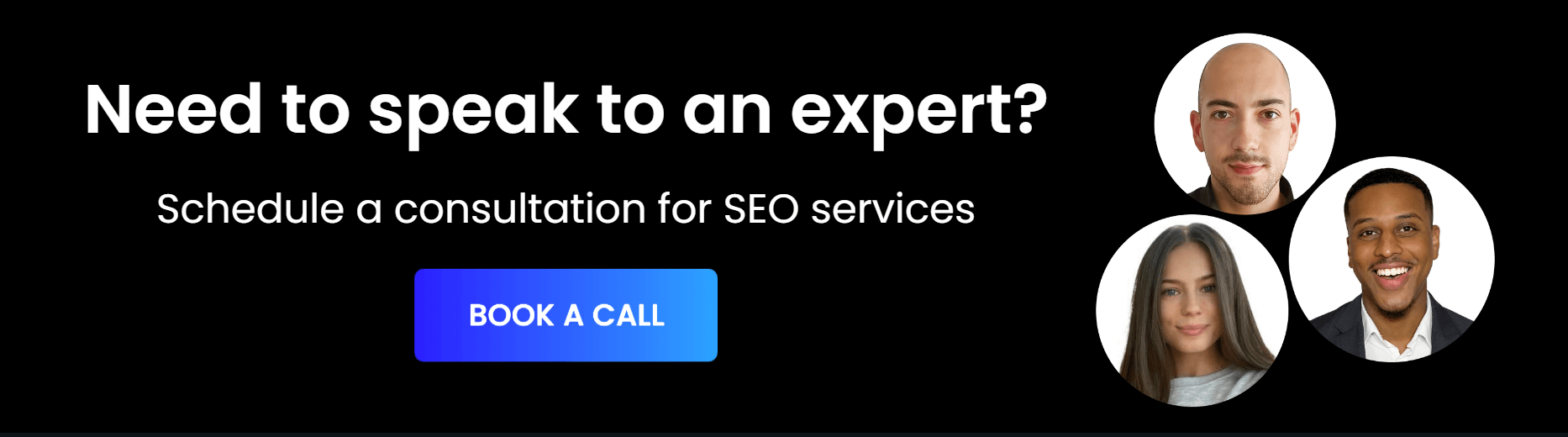How To Choose The Best eCommerce CMS?
If you’re looking to set up your eCommerce website, you’re first going to need to choose a content management system (CMS).
Your content management system is basically the hosting system that allows your website and online shop to be up and running; popular content management systems include WordPress, Shopify, and Magento.
Choosing the right CMS is one of your most important tasks as you set up your eCommerce business: the CMS you choose will determine how fast your website is, how many resources you can upload, and how customisable your site is.
In this quick guide, we’re going to take a look at some key factors to consider when choosing a CMS platform for eCommerce, so you can make the best decision for your business needs. Let’s take a look!
What is a CMS?

As briefly alluded to, a CMS refers to a content management system, which is essentially the hosting site for your eCommerce website. You’ll manage your site via your CMS, whether by uploading products and landing pages, optimising your site for SEO, or tracking important KPIs.
A good CMS for eCommerce should include the following features:
- Email sign up
- SEO optimisation features.
- Secured payment processing.
- Customer support
- Design customisability
In general, you’ll find that most CMS systems will include the features listed above – the key difference between platforms will usually be whether these features are offered with their free plan or necessitate a premium subscription.
Key considerations when choosing a CMS for eCommerce
So, if you’re starting an eCommerce business, what are the most important factors to take into account when it comes to choosing a content management system? Here are five important considerations to think about:
Ease of use
Ease of use is essential for a content management system, even if you already have experience using a CMS for blogging or other purposes. If you hope to one day scale your eCommerce business, it’s likely that you’ll end up hiring employees to help manage your store, and you want to make it as simple as possible to onboard them.
Having an easy-to-use CMS will also cut costs, as you’ll be less likely to require expert assistance when it comes to getting your site up and running.
Customisability
Nobody wants a website that looks the same as another eCommerce business. After all, having the tools at your disposal to customise your website is key to establishing and building your brand identity. If you’re using a free content management system with pre-set themes, it’s a good idea to check if there are premium, customisable themes available for you to use.
Choosing a CMS with in-built customisation options will make it much easier for you to scale your business in the future, as you won’t need to switch to another platform (and experience the associated inconveniences and costs that go along with it.)
Resource space
Having adequate resource space is another non-negotiable when it comes to setting up an eCommerce business. You need to have enough space to upload your full collection of products – and leave room for scaling – while also having a robust landing page and blog for SEO purposes.
To avoid problems further down the line, make sure to look at the resource capacities for every CMS before settling on one platform – some CMS platforms will offer a free version of their services, but require extra payment for an increased number of resources.
Scalability
As mentioned above, scalability is incredibly important when it comes to setting up an eCommerce website. After all, you may end up experiencing a higher level of commercial success than you first imagined, and you’ll want to be able to scale your business accordingly – and quickly.
For a CMS to be scalable-friendly, it can’t be limited when it comes to supporting features and resource space. You’ll also want to be able to fully customise your CMS without having to spend money on a developer, so it’s a good idea to pick a content management system with an easy-to-use customisation interface.
SEO optimisation
When it comes to getting your website seen by customers, SEO is a necessary requirement – especially if you don’t want to spend thousands on PPC advertising every month. When it comes to basic on-site optimisation, most CMS platforms will come with SEO tools to help you write optimised meta tags, descriptions, titles and more.
However, when it comes to real visibility on Google, it’s a good idea to use an eCommerce SEO consultancy. Don’t forget that SEO isn’t just about having optiomised on-site content, it’s also about building a strong domain authority on the web, and this is achieved through backlinking and other off-site SEO techniques. An SEO expert will be able to find relevant keywords within your business niche, and help you optimise both your on-site and offsite content.
What Are The Google Analytics Metrics You Need To Track On Your Chiropractic Website?
If you’re running a chiropractic business, having an online presence is key to winning new customers and establishing your brand over your competitors.
If you’re running a website for chiropractic services, it’s a good idea to begin using an analytics tool to track user behaviour on your site – provided that you aren’t already. Having access to this type of data can help you better optimise your web pages, and offers you key insights on how users navigate and use your website.
One of the best tools to use to track visitor data is Google analytics, which you can install on any web hosting platform and use to immediately start monitoring key performance indicators (KPIs).
In this quick guide, we’re going to go over the benefits of Google analytics, and give you our most recommended analysis metrics that you should be tracking on your chiropractic website. Let’s take a look!
What is Google Analytics?
Google analytics is a free data-tracking tool that can be installed on your website to track visitor activity. It allows you to track important metrics such as:
- Session duration (how long a visitor remains on your site)
- Bounce rate (the rate of visitors who immediately click off your website)
- Sessions
- Users
- Percentage of new session
- Conversion rate (how many visits result in a transaction being made)
- Page views
- Product views
- Exit pages (where visitors leave the site)
- Traffic (where visitors come from)
What is a key performance indicator?
A key performance indicator (KPI) is a metric that allows you to determine the success of your website. A KPI can be anything from your conversion rate to your monthly page views; in short, any data that demonstrates engagement with your site can be considered a KPI.
Benefits of using Google Analytics
So, why use Google analytics to track visitor activity on your chiropractic website? Here are just a few reasons this tool can come in useful:
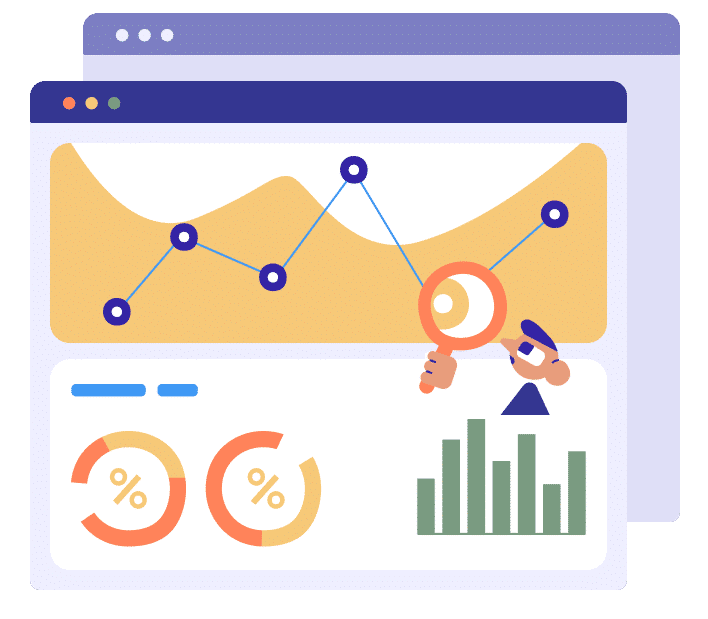
Optimise your website
If you’re running an SEO campaign, your goal is to optimise your website as much as possible to encourage organic traffic, a positive user experience, and ultimately, a transaction (or conversion.) By using Google analytics, you can see which areas of your website need work, and improve them using dependable SEO strategies.
Fix functionality errors
Certain KPIs can indicate a functionality problem on your website: for example, if you have an unusually high bounce rate, it might mean that your website is slow-loading, or that images aren’t displaying correctly when the website renders. Being able to fix these problems quickly can reduce the number of visitors who bounce directly, in turn keeping your bounce rate low.
Increase traffic and reduce ad spend
As Google analytics allows you to see where visitors come from, it can be incredibly useful when it comes to doubling down on popular sources of traffic, and abandoning those that don’t appear to be useful. For example, if you’re spending thousands of pounds every month on Facebook ads, but most of your visitors are coming organically via Twitter, you could allocate your Facebook budget elsewhere.
Top analysis metrics to track on Google Analytics (2022)
So, what key metrics should chiropractor businesses track using Google analytics? Here’s what we recommend:
Bounce rate
One of the most important KPIs to track on Google analytics is your bounce rate. As explained previously, your bounce rate refers to the number of visitors who immediately click off your site without engaging with any of your content. Your bounce rate is important, as a high bounce rate can indicate a number of problems, including:
- Negative user experience (slow load times, error pages, etc)
- Inaccurate meta tags
- Error pages
- Poorly placed links
If you do have a high bounce rate, we’d recommend reviewing your website’s metatags, checking its loading speed on both mobile and desktop devices, and ensuring that all your content is well-written, engaging, and highly readable (that means no long blocks of text!)
Exit page
Another important KPI to track is your exit page: this is where users click off your website. Now, it’s important to note that an exit page on its own might not offer much analytical substance. However, if you notice that one page in particular is a recurring exit page, you might want to give it an overview and see what might be causing problems.
It could be anything from spelling mistakes to a slow loading time incurred by a large, non-compressed image. Don’t forget that when it comes to medical treatments, patients and potential clients are looking for trust and competence above all else. If your page is full of error pages, spelling mistakes, or is generally malfunctioning, it’s going to be difficult for clients to put their trust in your services.
Session duration
Google analytics also offers you the possibility to track session durations: this is the average amount of time a person spends on your website without clicking off. Average session durations can let you know whether or not your content is easy to read, and most importantly, whether or not your website is easy to navigate.
Having an easy-to-navigate website is highly important if you want to transform visits into conversions; if users are unable to find the services or information they want, they’re likely to click off and search for a competitor.
As with other KPIs, a low average session duration can be caused by a wide range of factors, but poor UX, poor navigation, and too many pop-ups are all three common culprits.
Traffic sources
Perhaps the most important metric for you to track on Google analytics is your website’s traffic sources: this allows you to see exactly where visitors are coming from, whether it be from paid ads, Google, other social media sites, or elsewhere. Having this data is helpful for two reasons: one, you’re able to double down and invest more in traffic sources that appear responsive to your advertisements or metadata. This can lead to you doubling your traffic if your ads are effective and strategic.
Secondly, monitoring your traffic sources allows you to track your SEO performance, aka your performance on search engines. Your SEO performance is going to be key when it comes to building long-term visibility online, so if organic traffic makes up just a minority of your visitors, you know that you need to work on your SEO strategy.
When it comes to SEO for chiropractors, we’d recommend using an SEO agency, who will be able to audit and optimise your website using expert techniques.
Page views
Simple but effective, it’s also important to track your page views. By tracking page views, you’re able to obtain key insights on which of your services is the most popular or most interesting to visitors; this can offer useful data if you’re thinking of scaling your chiropractic business into new locations.
Bottom line
Overall, Google analytics offers a wealth of useful and important data for you to track, the key is simply understanding how to read and analyse your KPIs. Once you’ve mastered your comprehension of the data, you can use the data to enhance, optimise, and improve your website from every angle.
What Is The Role Of Social Media In eCommerce?
Social media is a fantastic tool for spreading brand awareness, engaging with your customers and promoting your business – but how does social media work within an eCommerce framework?
Social media sites are now aware of the massive buying power in social media advertising – which is why you can now use social network platforms to not just promote your products but sell them directly, while engaging in useful 1-1 communication with your customers.
In this guide, we’re going to show you a couple of ways you can use your social media presence to build your eCommerce store, increase sales, and provide a comprehensive customer-focused experience. Let’s get started!

Allow in-app purchases
One of the main ways eCommerce stores can use social media is by allowing customers to buy their products directly from their news feeds. Instagram, Tik Tok, and Facebook now allow users to click through posts on their platforms and buy products directly, either on the platform itself or via a redirection link to the eCommerce store:
Instagram launched their in-app shopping feature in 2020, and links products featured in your posts to your own Instagram business page. (You’ll need a Facebook business page to do this.)
Launched alongside Instagram Shops in 2020, Facebook Shops allows businesses to create free eCommerce stores on their platform and sell to customers directly. This is a great option if you’re starting out in eCommerce and already have lots of followers on your business’ Facebook page.
Tik Tok
With many eCommerce stores now dedicating product pages to popular ‘Tik Tok’ sensations (see: “Tik Tok made me buy it”), Tik Tok has slowly transformed from a fun video-sharing site to an advertiser’s paradise. In August 2021, Tik Tok partnered with Shopify to allow in-app purchases via certified retailers.
Observe customer trends
Another way to make use of social media is to track and observe what customers are saying about your products online, without having to solicit customer surveys or reviews. For example, you can use Twitter’s search function to see what products or services your customers enjoy the most, and even reference these views when working on improving or adapting your products.
The great thing about social media is that it allows you to be a fly on the wall; you don’t need to irritate your customers with endless emails asking them for feedback or asking them to leave a review. Just pop your product names into any social media search bar and see what people have to say!
Build brand awareness and identity
Social media is great at breaking down invisible barriers, whether it be between celebrities and their fans, or companies and their customers. Social media allows you to interact socially with a wider commercial audience, and studies show that consumers respond positively to online brand presence. According to one study, 66% of social media users believe that a brands’ presence “adds value” and “[makes] social media richer and more engaging.”
Having a presence on social media – even if you’re not using every post to promote your products – helps establish your brand voice and its values, making it easier for new companies to build memorable brand identities. Brands often use trending topics, celebrity news, and even political news to establish their voice and gain followers through social media memes and camaraderie.
Elevate customer content
Elevating customer voices – aka, sharing your customer’s content – is another way eCommerce companies can use social media to their advantage. By sharing tagged photos, retweeting positive reviews, and replying personally to positive comments on social media, you’re able to both develop a personal rapport with your existing customers, while also exposing your followers to positive testimonies from buyers. It’s also free advertising – literally.
Being reactive on social media is important: not only will it compel other customers to engage with your online presence, but your followers will also be exposed to regular, real-time positive reviews of your products or services.
… but don’t forget the bigger picture!
While social media marketing is a great way to increase your eCommerce sales and build your brand identity, don’t forget the most important online tool – search engines! Not all your customers will be active on social media, and relying on a social media strategy alone can often mean narrowing down your potential clientele. As you may already know, social media algorithms are designed to encourage people to interact with online content that is similar to what they already consume, so it can be difficult to branch into other target markets.
With a comprehensive SEO eCommerce strategy, you can invest long-term in the visibility of your eCommerce store, and out-rank your competitors without having to meet their advertising budgets.