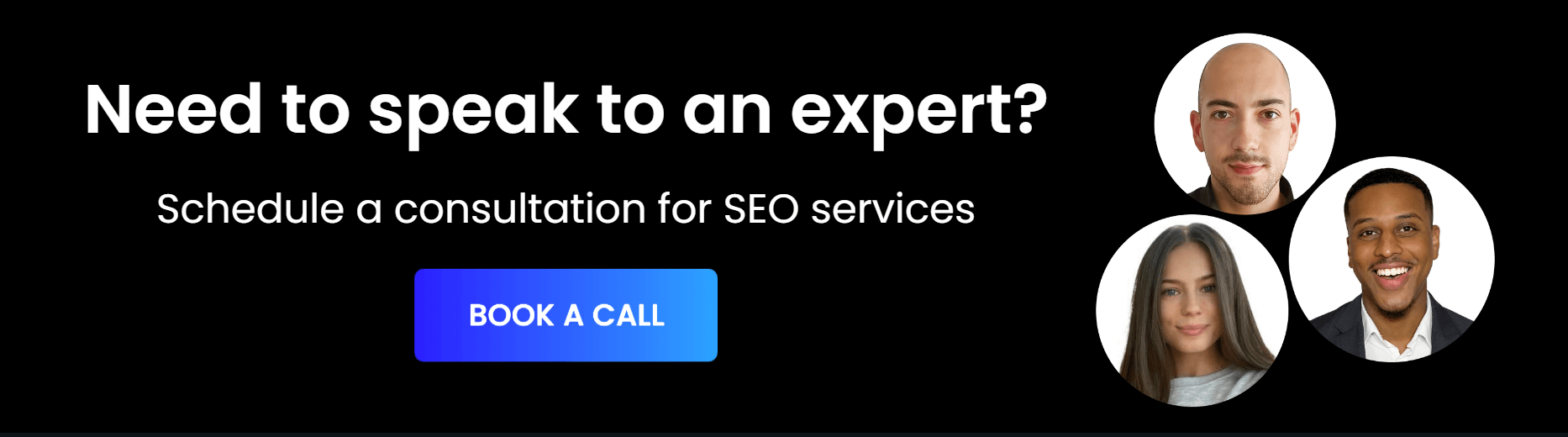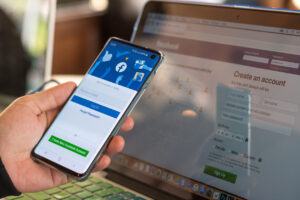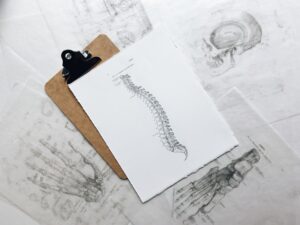If you’re running a chiropractic business, having an online presence is key to winning new customers and establishing your brand over your competitors.
If you’re running a website for chiropractic services, it’s a good idea to begin using an analytics tool to track user behaviour on your site – provided that you aren’t already. Having access to this type of data can help you better optimise your web pages, and offers you key insights on how users navigate and use your website.
One of the best tools to use to track visitor data is Google analytics, which you can install on any web hosting platform and use to immediately start monitoring key performance indicators (KPIs).
In this quick guide, we’re going to go over the benefits of Google analytics, and give you our most recommended analysis metrics that you should be tracking on your chiropractic website. Let’s take a look!
What is Google Analytics?
Google analytics is a free data-tracking tool that can be installed on your website to track visitor activity. It allows you to track important metrics such as:
- Session duration (how long a visitor remains on your site)
- Bounce rate (the rate of visitors who immediately click off your website)
- Sessions
- Users
- Percentage of new session
- Conversion rate (how many visits result in a transaction being made)
- Page views
- Product views
- Exit pages (where visitors leave the site)
- Traffic (where visitors come from)
What is a key performance indicator?
A key performance indicator (KPI) is a metric that allows you to determine the success of your website. A KPI can be anything from your conversion rate to your monthly page views; in short, any data that demonstrates engagement with your site can be considered a KPI.
Benefits of using Google Analytics
So, why use Google analytics to track visitor activity on your chiropractic website? Here are just a few reasons this tool can come in useful:
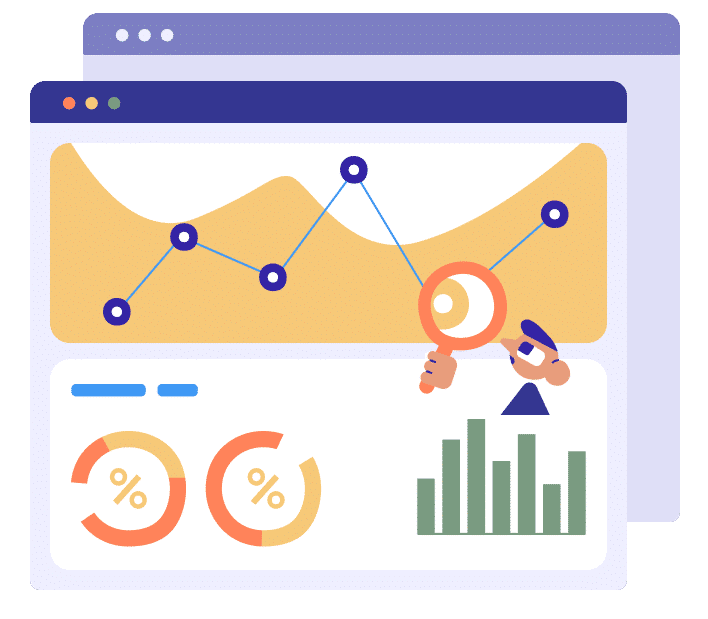
Optimise your website
If you’re running an SEO campaign, your goal is to optimise your website as much as possible to encourage organic traffic, a positive user experience, and ultimately, a transaction (or conversion.) By using Google analytics, you can see which areas of your website need work, and improve them using dependable SEO strategies.
Fix functionality errors
Certain KPIs can indicate a functionality problem on your website: for example, if you have an unusually high bounce rate, it might mean that your website is slow-loading, or that images aren’t displaying correctly when the website renders. Being able to fix these problems quickly can reduce the number of visitors who bounce directly, in turn keeping your bounce rate low.
Increase traffic and reduce ad spend
As Google analytics allows you to see where visitors come from, it can be incredibly useful when it comes to doubling down on popular sources of traffic, and abandoning those that don’t appear to be useful. For example, if you’re spending thousands of pounds every month on Facebook ads, but most of your visitors are coming organically via Twitter, you could allocate your Facebook budget elsewhere.
Top analysis metrics to track on Google Analytics (2022)
So, what key metrics should chiropractor businesses track using Google analytics? Here’s what we recommend:
Bounce rate
One of the most important KPIs to track on Google analytics is your bounce rate. As explained previously, your bounce rate refers to the number of visitors who immediately click off your site without engaging with any of your content. Your bounce rate is important, as a high bounce rate can indicate a number of problems, including:
- Negative user experience (slow load times, error pages, etc)
- Inaccurate meta tags
- Error pages
- Poorly placed links
If you do have a high bounce rate, we’d recommend reviewing your website’s metatags, checking its loading speed on both mobile and desktop devices, and ensuring that all your content is well-written, engaging, and highly readable (that means no long blocks of text!)
Exit page
Another important KPI to track is your exit page: this is where users click off your website. Now, it’s important to note that an exit page on its own might not offer much analytical substance. However, if you notice that one page in particular is a recurring exit page, you might want to give it an overview and see what might be causing problems.
It could be anything from spelling mistakes to a slow loading time incurred by a large, non-compressed image. Don’t forget that when it comes to medical treatments, patients and potential clients are looking for trust and competence above all else. If your page is full of error pages, spelling mistakes, or is generally malfunctioning, it’s going to be difficult for clients to put their trust in your services.
Session duration
Google analytics also offers you the possibility to track session durations: this is the average amount of time a person spends on your website without clicking off. Average session durations can let you know whether or not your content is easy to read, and most importantly, whether or not your website is easy to navigate.
Having an easy-to-navigate website is highly important if you want to transform visits into conversions; if users are unable to find the services or information they want, they’re likely to click off and search for a competitor.
As with other KPIs, a low average session duration can be caused by a wide range of factors, but poor UX, poor navigation, and too many pop-ups are all three common culprits.
Traffic sources
Perhaps the most important metric for you to track on Google analytics is your website’s traffic sources: this allows you to see exactly where visitors are coming from, whether it be from paid ads, Google, other social media sites, or elsewhere. Having this data is helpful for two reasons: one, you’re able to double down and invest more in traffic sources that appear responsive to your advertisements or metadata. This can lead to you doubling your traffic if your ads are effective and strategic.
Secondly, monitoring your traffic sources allows you to track your SEO performance, aka your performance on search engines. Your SEO performance is going to be key when it comes to building long-term visibility online, so if organic traffic makes up just a minority of your visitors, you know that you need to work on your SEO strategy.
When it comes to SEO for chiropractors, we’d recommend using an SEO agency, who will be able to audit and optimise your website using expert techniques.
Page views
Simple but effective, it’s also important to track your page views. By tracking page views, you’re able to obtain key insights on which of your services is the most popular or most interesting to visitors; this can offer useful data if you’re thinking of scaling your chiropractic business into new locations.
Bottom line
Overall, Google analytics offers a wealth of useful and important data for you to track, the key is simply understanding how to read and analyse your KPIs. Once you’ve mastered your comprehension of the data, you can use the data to enhance, optimise, and improve your website from every angle.