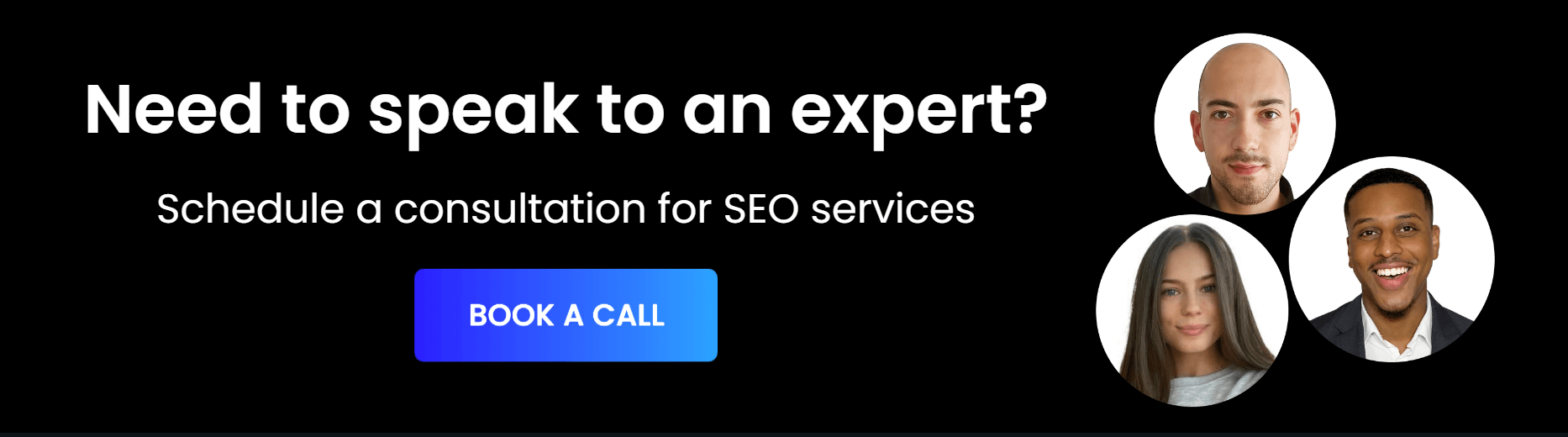Magento is one of the most popular eCommerce platforms in the world, and is used by many global brands including Ford, Coca-Cola, and Moschino.
When it comes to making your website SEO-optimised, Magento comes with fully comprehensive SEO tools and capabilities. But as Magento can be quite a complicated platform to navigate for a beginner, it can take a while to familarise yourself with the process.
In this quick guide, we’re going to give you a brief overview of how to do SEO for a Magento website, to ensure Google understands and ranks your content accordingly. Let’s take a look.
Why is SEO important for a Magento website?

Like any eCommerce platform, you’re going to need an SEO strategy if you want your Magento website to be visible on Google and other leading search engines. Search engines use bots – ‘crawlers’ – to find and index content from all over the web, and if your web pages aren’t SEO-optimised effectively, your business just isn’t going to be competitive online.
SEO for Magento: Quick guide
Just like WordPress, Shopify, WooCommerce and other platforms, you’ll be able to easily SEO-optimise things like product pages, landing pages, and blog content via your site’s interface.
But there are a couple of particularities with Magento that you’ll want to look out for when it comes to being fully SEO-friendly, and we’ve summarised a list of these considerations below:
URLs
Your URL is important when it comes to SEO performance; it needs to be simple to understand by both visitors to your site and Google itself. When using Magento, you’ll want to ensure the following settings are applied for full SEO-friendliness:
- Activate the option “Auto direct to Base URL.” This allows visitors to be redirected to your site when they type in your domain name without including a sub-domain.
- Under ‘URL options’, you should see an option titled “Add Store Code to Urls”. Always make sure this is set to ‘no’ – this prevents your site from creating long, spam URLs.
- To keep your URLs short and sweet, remove categories from URLs. You can do this by heading to URL options and deactivating the option. “Use Categories Path for Product URLs”.
Related products
A great way to improve the SEO performance of your Magento store is to use one of the platform’s best SEO features, “Related Products.” Adding a “related products” section to your pages can decrease your bounce rate and improve the overall user experience, so it’s a good idea to make use of it.
You can hand-pick the related products yourself by heading to your product page, then to “Related Products, Up-Sells, and Cross-Sells” > “Add products.” Pop in the relevant SKU codes, and voila! You just created plenty of new internal links on your page, and improved UX at the same time.
Blogging
Blogging is absolutely essential for any serious SEO campaign, and one of Magento’s weaknesses is that it doesn’t contain an in-built blog feature.
Blogging is becoming one of the easiest ways to make quick SEO gains on Google, as the search engine aims to steer away from ranking commercial content in favour of informational, “how-to” style content instead. As always with SEO, search intention matters!
Luckily, you can simply add a Magento blog extension, such as Magefan’s Magento 2 blog plugin. You should use your blog to create high-value content before creating commercial content; not only does this help direct visitors to your site, it also helps Google better understand your website and index it accordingly.
For a rank-worthy blog, you’ll need to perform some keyword research, create high-value, well-written content, and post regularly to attract new visitors.
Site speed and hosting
Magneto itself isn’t a hosting platform, so you’ll need to make sure that your chosen host is fully Magento-supported. To be fully Magento-compatible, the hosting platform will need to be run on Nginx, and be compatible with HTML accelerators such as Varnish, as well as be compatible with CDN.
This is because your loading time is going to be essential for your SEO performance; a poor loading time will result in a high bounce rate, which will result in a poor ranking for your website.
Bottom Line
With so many tools and features, it’s important to note that the above tips are just a small example of how you can enhance your Magento site’s SEO-performance with small tweaks. For a fully comprehensive SEO strategy, it’s best to get help from Magento SEO consultants, who will be able to perform a thorough audit and identify key areas for improvement.

Joshua George is the founder of ClickSlice, an SEO Agency based in London, UK.
He has eight years of experience as an SEO Consultant and was recently hired by the UK government for SEO training. Joshua also owns the best-selling SEO course on Udemy, and has taught SEO to over 100,000 students.
His work has been featured in Forbes, Entrepreneur, AgencyAnalytics, Wix and lots more other reputable publications.