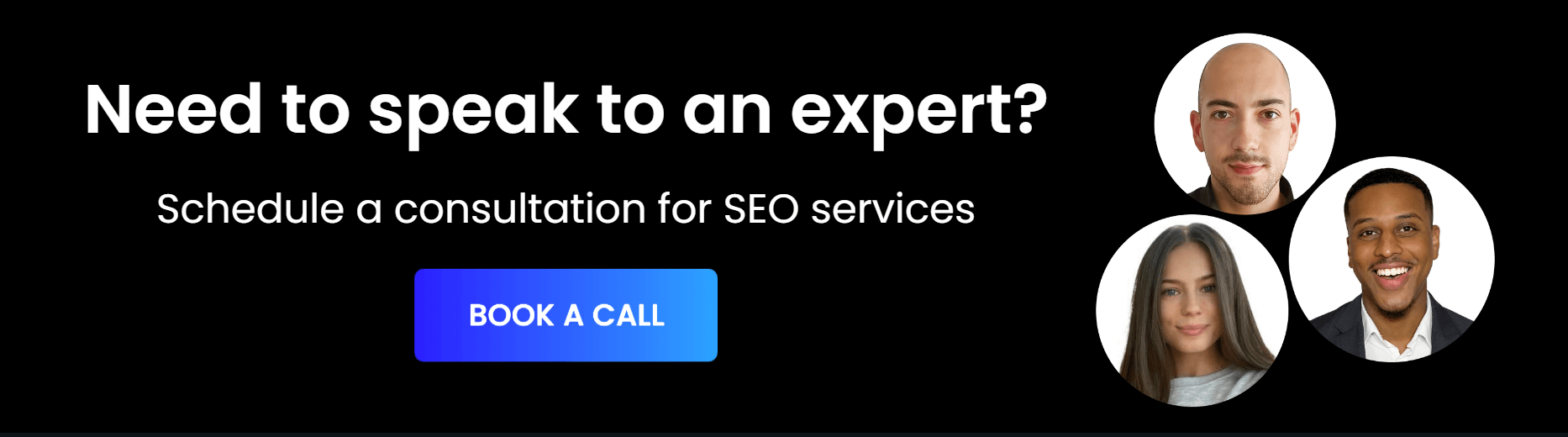If you’re using Facebook ads to promote your business, you’re going to want to have some idea about how effective they are. It’s also handy to have access to some key data on how customers use and interact with your website, even if you’re not yet running a Facebook advertising campaign. This is where Facebook Pixel (now Meta pixel) comes in.
Facebook pixel is a tracking code that allows you to monitor activity from those who reach your site via Facebook. By tracking data such as website views, conversions, and session durations, you’re able to gather key insights on how users interact with your website, and use these insights to improve your business or content.
You might be wondering if you can install Facebook Pixel on WordPress, and the answer is yes! In this quick guide, we’re going to show you how to install the tracker on your WordPress site and how to start monitoring activity and making use of its other features. Let’s take a look!

What is Facebook pixel?
As briefly outlined in the introduction, Facebook Pixel is a tracking tool that helps you gather important insights on how visitors use, browse, and buy on your website. Managed by Facebook Business Manager, you can benefit from Facebook Pixel even if you’re not running ads on the social network. But if you are already running Facebook ads, installing Pixel is non-negotiable.
Why use Facebook pixel?
Just like any other analytics tool, Facebook Pixel is a great way to gather insights on how your customers or audience interact with your website. Here are just a couple of ways Facebook Pixel can help you grow your business:
Key insights
One of the most important features of Facebook Pixel is in its ability to offer you real-time insight into customer behaviour on your website. Once the code has been installed, you’ll be able to track conversions, session duration, page views, product views, and more. You’ll be given clear insight into your most popular products or content, while being able to identify pages with poor engagement or a high bounce rate.
Build target audiences
Facebook pixel also allows you to optimise your advertising strategy by building custom audiences. It does this by enabling you to create an ad campaign targeted at users who are more likely than others to make a transaction (aka ‘convert’) on your website. This can greatly increase your chances of getting a positive ROI in your Facebook ad campaign, and also allows you to create new target audiences that grow your reach – and hopefully your revenue.
Dynamic advertising
With Facebook Pixel, you can re-target users who interact with your advertisements, known as ‘potential buyers’. These are users who might engage positively with your advertisement, either by adding a product to their cart, saving it, or even just liking the post – but not converting. Facebook Pixel allows you to re-target these potential customers with advertisements, increasing your chances of making that all-important sale.
How to install Facebook Pixel on WordPress
So, how do you install Facebook Pixel on your WordPress site and begin tracking data? Here’s are two options:
Insert the code manually
If you have admin privileges for your WordPress site, you can install Pixel by manually inserting the code to your HTML. We only recommend this option if you’re familiar with coding and HTML, and already know how to modify your Theme’s HTML.
Use a plugin
If you’re not familiar with code and want to install Pixel quickly, the best way to do so is with a plugin. Plugins such as “Headers and Footers”, “PixelYourSite”, “Pixel Cat”, and “Remarketable” all offer features that allow you to install Facebook Pixel to your WordPress site.
Using Facebook Pixel
Once Pixel has been installed, you’ll want to perform some customisation in order to optimise its features for your business needs. Pixel’s features are referred to as “events”, and include tracking the following:
- When customers add a product to their cart
- Product views and page views
- Adding to wishlist
- Initiating checkout process
- Purchases
- Leads (such as sign-ups)
- Conversions
- Addition of payment information to an account
- And more!
When it comes to analysing the data presented by Pixel, you’ll need to enlist the help of your marketing team, if you have one. If you don’t, you can enlist the help of a WordPress SEO expert, who will be able to help you improve weak pages on your website and help better optimise your on-site content.
Bottom Line
For its ability to offer key insights and give you valuable information concerning visitor activity, Facebook Pixel is a necessary addition to your WordPress website if you’re thinking about running Facebook ads. Even if you’re not currently considering an ad campaign, Pixel can give you insight into your potential audience reach, and help you grow your business with dynamic advertising.

Joshua George is the founder of ClickSlice, an SEO Agency based in London, UK.
He has eight years of experience as an SEO Consultant and was recently hired by the UK government for SEO training. Joshua also owns the best-selling SEO course on Udemy, and has taught SEO to over 100,000 students.
His work has been featured in Forbes, Entrepreneur, AgencyAnalytics, Wix and lots more other reputable publications.