Setting up an online store is an exciting venture, and Shopify provides an excellent platform to turn your entrepreneurial or business dreams into reality.
In this guide, I’ll walk you through the process of designing your first Shopify website. Whether you’re a solo entrepreneur or a small to medium enterprise, this step-by-step approach will help you create a visually appealing and functional online store.
How to design a Shopify website can differ depending on your type of business, and the products and/or services you sell, but this guide should work as a fantastic starting point.
Getting Started with Shopify
Firstly, sign up for a Shopify account. The intuitive interface and user-friendly dashboard make it easy for anyone to get started. The great thing about Shopify is that there is a 3-day free trial too and you can get a discounted subscription price on several of the plans.
Once you’ve set up your account, choose a visually appealing theme from Shopify’s extensive collection. Customization is key, so explore the various themes to find one that aligns with your brand and products.
Remember, your website is often the first point of contact with potential customers, so make that first impression count. Shopify web design experts can help choose the right theme for your ecommerce store and it’s also important to select a mobile-response theme for SEO and usability purposes.
Planning and Designing Your Website
Before diving into the design process, outline the structure of your website. Consider the categories and subcategories that will house your products. Keep navigation simple and intuitive to enhance the user experience.
When it comes to design, leverage Shopify’s drag-and-drop editor to personalize your site. Add your logo, choose a color scheme that complements your brand, and ensure that the overall design reflects your business identity. I love that the drag-and-drop functionality means that anyone can design a basic store without any coding knowledge.
Remember to optimize for mobile responsiveness – an increasing number of users shop on their smartphones and indeed this is now regarded as the most popular online shopping method. This ensures a seamless experience for customers regardless of the device they use.
Also, highlight key products on the homepage and use high-quality images to showcase your offerings. A clean and organized layout not only enhances the aesthetics but also makes navigation a breeze for your customers.
Adding Products and Collections
Now that your website is taking shape, it’s time to add your products and create collections. Shopify simplifies this process by providing a straightforward product management system.
Clearly present product details, including pricing, descriptions, and high-resolution images. Organize products into collections based on categories or themes, making it easier for customers to find what they’re looking for.
I also recommend adding search functionality within the product categories – customers should always be able to reach the product they want from a category page without switching back and forth between multiple sub-pages.
Utilize Shopify’s built-in tools for inventory management and order tracking to streamline your business operations. Offering discounts and promotions is also a great way to attract customers, so explore the various options available within the platform to create compelling offers.
When crafting these offers, it’s important to budget accordingly and make sure that the items are still profitable – don’t just give your products away and make a loss!
Enhancing Functionality and User Experience
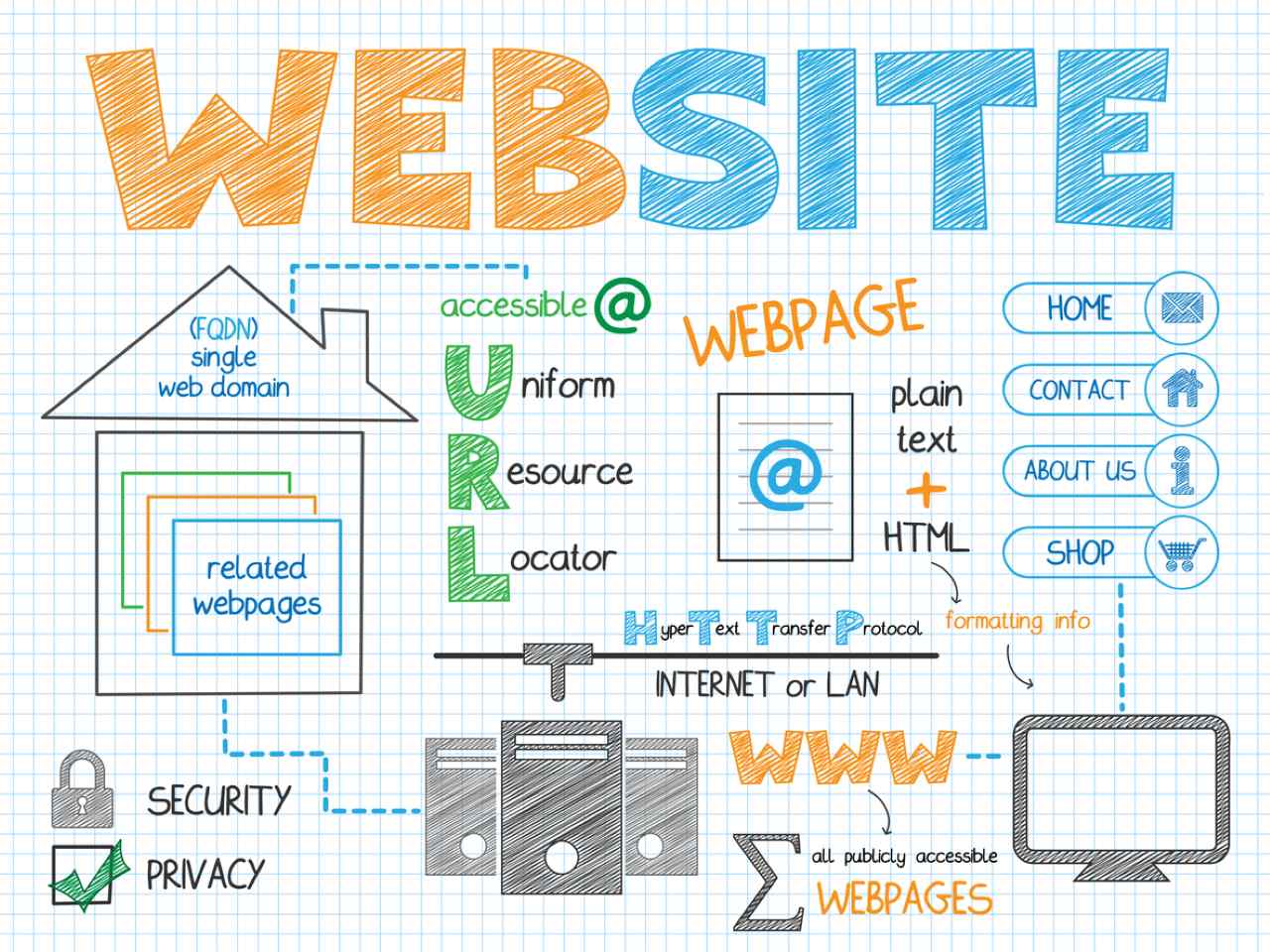
To truly stand out, focus on enhancing the functionality and user experience of your Shopify website. Consider this – if you have two websites to pick from, where one is clunky and difficult to use, while the other looks fantastic, is easy to navigate, and has a host of useful features, which do you select? Functionality and user experience are what help set your Shopify store apart from the competition.
Consider integrating apps and plugins that add value to your store from an extensive list of best plugins for Shopify. Whether it’s a live chat feature for instant customer support or a social media integration to expand your reach, these tools can significantly enhance your website’s capabilities.
You should also optimize your website for search engines by adding relevant keywords to product descriptions and meta tags. This helps improve your store’s visibility on search engine results pages, driving organic traffic to your site. Additionally, ensure that your checkout process is smooth and secure, instilling confidence in your customers as they complete their purchases.
Launching Your Shopify Website
Congratulations! Now comes the fun part and your Shopify website is ready for launch. Before making it live, perform thorough testing to identify and fix any potential issues. Invite friends or colleagues to test the site and provide feedback on their user experience. Once you’re confident in its functionality, go ahead and launch your online store and watch the orders and traffic roll in!
Resources and Further Assistance
Shopify offers an extensive knowledge base and customer support to assist you on your e-commerce journey. Explore their resources, tutorials, and forums to find answers to common questions and discover new ways to optimize your store.
Consider joining the Shopify community to connect with other entrepreneurs, sharing insights and learning from their experiences. Alternatively, when looking at how to design a Shopify website, you may want to reach out to an expert agency for their assistance.
Start Your Ecommerce Journey With an Epic Shopify Store
Designing your first Shopify website is an empowering experience that opens doors to a world of online commerce. By following this step-by-step guide, you’ve laid the foundation for a successful online store.
Remember, continuous improvement is key, so stay informed about e-commerce trends and regularly update your website to meet evolving customer needs.









