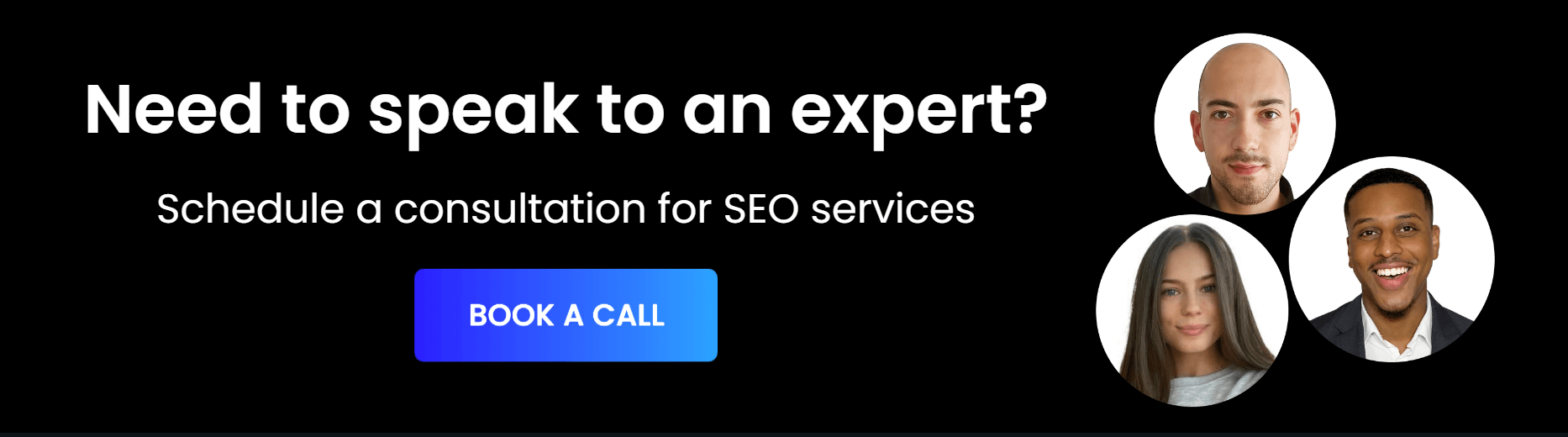We all know that images are important when it comes to SEO. They enhance the user experience, they help bring important context to complex topics, and they help to make your content more shareable. But what role do images play in the spidering process?
Spidering – often referred to as ‘crawling’ – is how search engines find, analyse, and index web pages on the net. Crawlers will take into account important information about your website – such as its loading time, content relevancy, site usability, and more – before indexing it to be ranked later on. But can images be spidered by search engines? Let’s take a look.
What is spidering?
As mentioned above, spidering – also known as crawling – is how search engines explore and evaluate online web pages to index within their search engines. Spidering allows the search engine to measure your website according to its content and important metadata, and your website won’t appear on major search engines before being crawled.
While it is eventually an algorithm that will decide how search engines decide to rank your content in their search results, the spidering process allows the search engine to evaluate your site in terms of relevance, keywords, loading time, and other features related to its usability. These factors will all come into play when it comes to determining your overall ranking – but does the spidering process pick up images? Not quite.
Why don't crawlers pick up images?
While crawlers are incredibly sophisticated at identifying metadata, they remain bots; this means that they’re unable to process any visual or non-text content. This also means that videos and images aren’t taken into account when crawlers evaluate your website – unless you take active measures to make them ‘seen’ – such as adding relevant alt text.
How to SEO optimise images on your website?
So, how can you take measures to SEO-optimise images on your web pages? Here are several things you can do:
Alt Text
The easiest way to help crawlers pick up your images is by adding alt text. Adding alt text allows the crawlers to identify your images as topically relevant, and will give context to an otherwise empty space or code; this can give your page an SEO boost. Most web-building platforms will have an alt-text box included whenever you upload an image to a page, so you don’t need to worry about writing complicated HTML. Always make sure to add a relevant alt text caption that aligns with your content keywords; this shows that you’re offering supplementary information that a user might find useful. It’s also important to note that adding alt text helps your site become accessibility-friendly; alt text is used to help those who are visually impaired read web pages.
Compress Images
Name Your Files Accordingly
While spiders are unable to read images or visual content, they will still be able to read file names. It’s a good idea to include a relevant keyword when saving and naming your image files; this can make it easier for the spiders to identify topical information.
Add a Relevant Caption
As crawlers will be able to read all text content on your website, it’s a good idea to add some relevant captions when including images on any page. Captioning is also a great way to determine whether or not your images are necessary or not – in most cases, you should only add an image where it adds additional context or helps enhance the user experience. If you struggle to find a relevant caption for your image, feel free to scrap it.