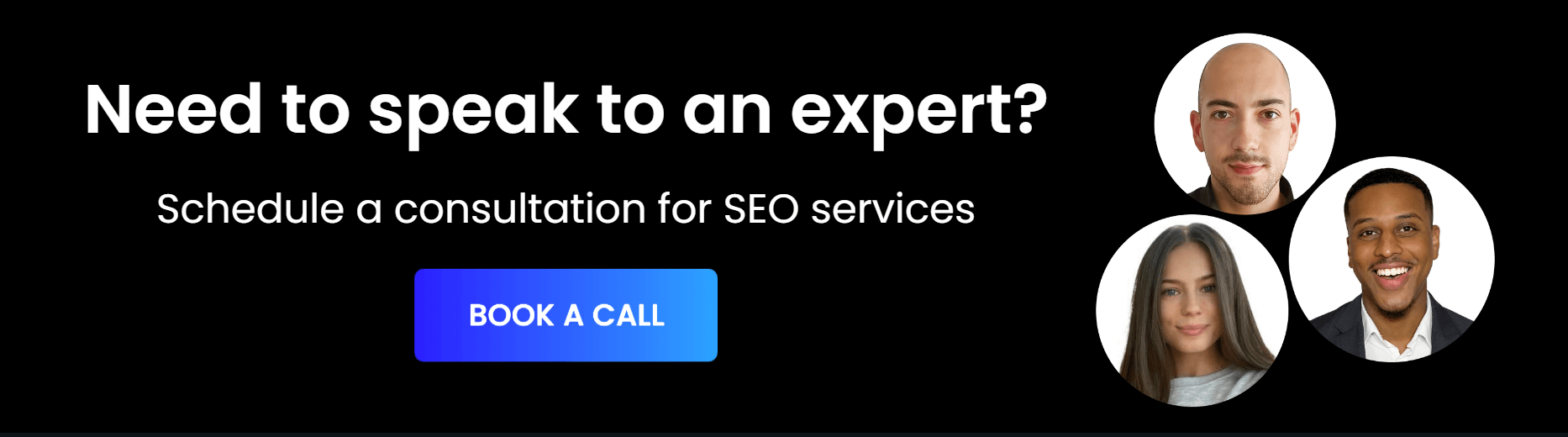How To Use Google Autocomplete For Seo
Google Autocomplete, sometimes called Google Suggest, is one of the oldest and most useful tools on the Google search engine for optimising organic rankings. It is said to reduce the search time of searchers by about 25% because it reduces the time used in typing characters.
Asides from aiding searchers in their search, Google Autocomplete is also an important marketing tool. It is used by SEO professionals, analysts and digital marketers to get keywords, find out potential problems that customers face, and the questions they ask.
All this information enables them to get informed answers that can be used in marketing and improving their services. We shall discuss how Google Autocomplete is used to achieve all these, but before that, let us go in-depth on what it is all about.
What Is Google Autocomplete?
Google defines its Autocomplete tool as a tool “designed to make it faster to complete searches that you’re beginning to type”. Also known as Google search predictions or Google search suggestions, It is embedded in the Google search box and the Chrome address bar.
The main function of Autocomplete is to reduce the time used in typing by giving predictions and suggestions, which oftentimes are correct. It is estimated that these Google search suggestions cut back a whole 200 years of typing by users. Typically, it reduces the average user’s typing time by 25%.
Since 2004, it has been a feature on desktop devices. However, it is a more welcome advancement on mobile phones, as most people find it harder to type on mobile devices, as opposed to the big keyboards that desktop devices have. The Autocomplete feature saves time for many and makes Google searches easier.
As mentioned above, the Google search predictions provided by Google Autocomplete can be used to get content ideas, improve SEO strategies, get keyword suggestions, customer problems, and so on. This valuable feature can either be used by an SEO agency, digital marketer or business analyst.
When you start typing a query on the Google search bar and predictions start popping up, you might wonder, “how does Google autocomplete this query?”. Well, it does this using certain data. These data include;
- The language of the query
- The location
- Trends
- Past searches
Using these data, Google Autocomplete can then predict your search and show results that are unique to your location, e.g., breaking news.
Additionally, Google search predictions might also predict individual words and phrases based on data from other searchers, as well as word patterns found across the web.
How To Use Google Autocomplete For Seo
To start analysing the Google search predictions for SEO, it is important to do these three things:
- Log out of your Google account or go incognito.
- Use a VPN if you live in a different location from your target audience. E.g, if you’re in the UK and you’re targeting people in Sweden, you should use a VPN with the location in Sweden. This is vital, to get accurate predictions of your target audience.
- Set your language to that of your target audience.
Making these adjustments helps you get better results to get more information about your target audience. Here are some important ways to analyse Google search suggestions for your marketing campaign or research.
Keyword Research
Keywords are the bedrock of every SEO campaign, and it is important to carry out a thorough search on them before beginning your campaign. It helps in understanding a brand’s contents, website’s strengths and weaknesses, etc.
While the Autocomplete tool may not do all the work involved in keyword researching, it is a great place to start when developing keyword lists and content calendars. Using it with other keyword research tools helps to get an idea of the right keywords for your niche by measuring factors like monthly search frequency, competition, and cost-per-click (CPC).
One unique advantage that Google Autocomplete provides is that it can produce quality long-tail keywords that are commonly searched. Since one of the search parameters is based on the ability to provide results based on previous searches, you can dig up those high-quality keywords if you search well enough. A simple way to get these long keywords is by doing the steps outlined below:
- Type in a keyword
- Type different letters of the alphabet to produce different results, then search through the keyword results to know the high-quality ones
- Using underscores
- Using the singular and plural forms of the keyword
By doing this, you’ll get high-quality long keywords that improve the quality of your content and drive maximum engagement.

Content Generation
Using Google search predictions can provide you with different content ideas relating to your niche, especially when you are looking for content ideas for your content calendar. Content marketing is important in SEO, so by using the Google Autocomplete tool, you get to explore different keywords which will help you generate creative content for topics around your niche.
Intent Generation
SEO specialists know that understanding user intent is essential because it helps in the website’s messaging, layout, and overall goals. When a web page fully satisfies user intent, they perform best. While it can be labour intensive using the Autocomplete tool to understand user intent better, the information is quite valuable.
Autocomplete helps you understand the intent surrounding different high-quality long-tail keywords and also helps you spot the long-tail keywords and intent stages that can be optimised for better results.
Online Reputation Management
Imagine searching for your company name or something relating to your company, and having a negative word attached to it. Something like that is sure to dent your brand’s image. Google Autocomplete can be a threat to your brand image if you don’t realise it quickly. If you’re in a situation where your company is in a bad light and is exposed on Google Autocomplete, here are a few tips to handle it:
Address the problem— if the negative prediction refers to something true, address the problem. While it won’t solve it quickly, the search volume for that term will eventually reduce and disappear from the list of Google search predictions.
Improve your brand image— Good PR is one of the fastest ways to keep your brand in the good books of your customers. You can do this by doing giveaways, loyal customers’ recognition, organising a local event, blog features, customer interaction on social media etc. Doing this improves customer trust and loyalty.
It is essential to always keep up with Google search suggestions regarding your company to ensure that there is no negativity surrounding it. This helps in preventing further damage, and also solving the problem on time.
Conclusion
Google Autocomplete tool is helpful to not only searchers but digital marketers. It helps to keep updated with search trends, high-quality keywords and other essential online tools that improve SEO campaigns.
As a digital marketer, the Google Autocomplete tool should be one of the most important tools in your arsenal for creating quality content that adheres to search trends, so as to give the high engagement you need as a reward for your hard work.