A website is like a book with the binding being the server that holds everything together, the front cover as the landing page, and the different chapters as the individual pages or product categories. Within this analogy a sitemap is the chapter index and it shows a complete hierarchy of your website so users can “skip” to a particular section.
But why is this important and how do you create one? This is a vital skill to understand and we discuss the benefits of sitemaps and how to produce them below – enjoy!

Why is a Sitemap Important for Your eCommerce Website?
Both XML and HTML sitemaps are incredibly important for the success of your website and give the following benefits:
- Link-building opportunities: With an HTML sitemap you can quickly identify potential internal link opportunities and identify pages that are isolated with poor access.
- Improved customer navigation: Customers can use HTML sitemaps if they are struggling to find a particular page or product category.
- Search engine crawling: XML sitemaps show the entire website hierarchy to search engine crawlers so they can index your pages easier and quicker.
- Website organization: Keeping an up-to-date sitemap means you can keep your website structured and have a logical link structure.
Creating a Sitemap - A Simple Guide
There are two different types of sitemap – XML and HTML and it’s a great idea to maintain both for your website.
The actual creation process depends on the web development software or platform you are using but we will give a general overview below. If you are struggling with anything or aren’t 100% sure you have the right tools consider contacting an eCommerce SEO agency that can generate sitemaps on your behalf.
Step 1 - Create a simple sitemap document for personal reference
Before you create an XML or HTML sitemap we advise drafting a mock sitemap for your personal use or as a template to discuss with your team.
You could handwrite this on paper or use software like Microsoft Word and use simple lines and text boxes to represent the different pages and links.
The first step is to write down all the pages on your website – just make a simple list with the page title and URL. You could also jot down a basic description of the page’s purpose. With every page listed you can then try to order them into a logical hierarchy. The top page might be the homepage or landing page for example and underneath this, main pages like “About Us”, and “Contact”.
Creating a hierarchy like this makes the process of developing your sitemap much easier but it also shows you how different pages link together and the relationships they have. This can be useful for SEO and link-building in the future.
Step 2 - XML Sitemaps
XML sitemaps are the most important as they allow search engines like Google to index your website quickly and efficiently. With your website indexed and a sound SEO strategy in place, your site has a much greater chance of ranking higher on SERPs when customers are trying to find your products and/or services.
The data contained in XML sitemaps goes beyond a simple list of page links and they also include info that explains to search engine crawlers how to index and navigate your website.
You may have an English and Spanish version of your website for example and without the correct instructions, a crawler might misunderstand this as duplicate content and negatively rank your pages.
XML sitemaps are quite complex to produce but most web development and eCommerce platforms have some type of automated tool. WooCommerce and Shopify for example both produce XML sitemaps automatically that you can then submit to Google.
You must check if you can edit the XML sitemap content however as some platforms like Shopify only provide locked versions that you can’t alter.
Step 3 - HTML Sitemaps
HTML sitemaps are more for user experience and for use in SEO campaigns but they are still vital. If for whatever reason a customer is struggling to find a page they could use the HTML sitemap to easily locate it.
These sitemaps are just basic HTML files that contains a list of all the pages on your website with hyperlinks. You can produce an HTML sitemap in the same way that you would add a new page to your website and they should still follow the same formatting and use the same site template or theme.
Make sure that every page is included and that the links are structured in a logical and easy-to-understand way. There is nothing worse than trying to use an HTML sitemap only to spend 15 minutes finding the link you want due to poor formatting!
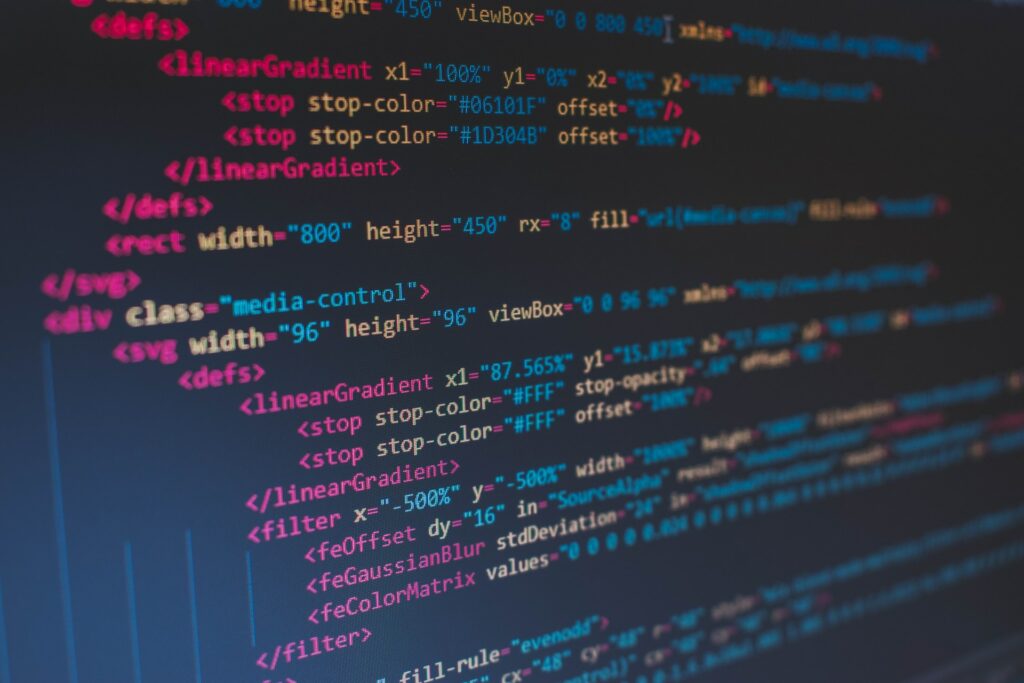
Keep Your Website Organized and Crawlable With a Sitemap
Once you have created the basic structure and pages of your website a sitemap is the next step and we advise producing both XML and HTML versions. But don’t just produce your sitemap and forget about it – it must be kept up-to-date anytime you make a change to your website hierarchy or add new content.










