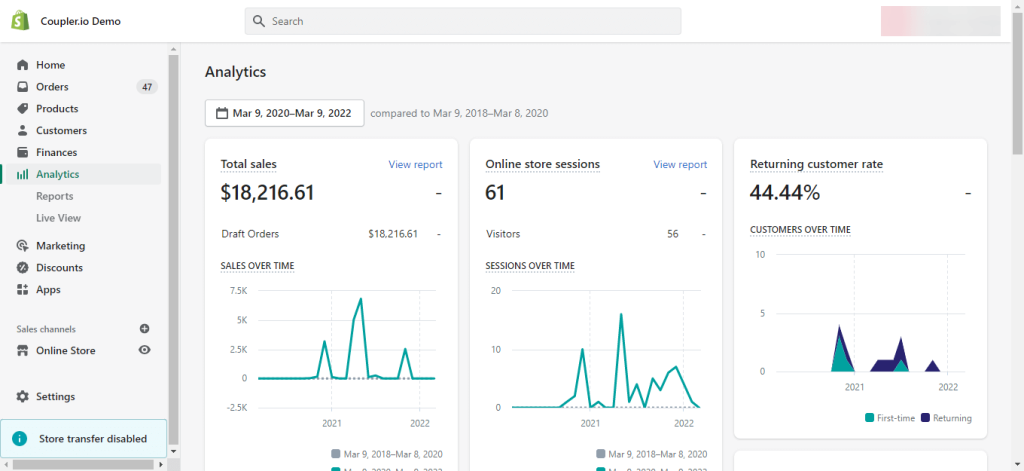One of the fantastic aspects of using Shopify as your eCommerce platform is the statistical data and reports you gain access to. This is so much more than just an online store builder and there is a host of Shopify Analytics you can delve into to continually improve your store and boost sales.
If you are just starting your online store, it’s important to understand these analytical tools, and to give you a boost I explain them below.
Why is it Important to Track Key Metrics From Your Shopify Store?
Before we delve into the analytics, you need to understand why they are necessary. Surely you just create an online store, upload products, and wait for the sales to start pumping in right? Wrong!
Of course, you can get success without analytics, but you are missing out on so many opportunities and are not optimizing your store. Using Shopify reports and analytics offers the following benefits:
- Keep track of important financial information for budgeting.
- Look at the underlying store success in terms of sales and ROI.
- Learn more about customer browsing and buying habits to improve marketing.
- Improve Shopify SEO to boost search engine rankings.
- Find out what is and isn’t working.
Essentially, you can take your store which is simply ticking over and generating minimum sales, to the next level and grow your business in the direction you want.
Key Metrics and Reports to Analyze for Shopify Success
Simply put, analytics gets results. It’s a tried and tested method that allows you to really understand how people are using your online store and the areas you can improve your Shopify SEO and usability. Below, I break down the different reports Shopify provides, together with important metrics within those reports.
1. Finances Report
The finances report is all about money and it shows important metrics like sales, pending payments, Shopify fees, and payments made. This is the main report that shows profitability and exactly what you are making from Shopify and how much you are spending – simple.
2. Customers Report
Having as much info on your customers is vital as it means you can tailor your online store and offer a better experience. This is where the customer report can help. It shows various details such as individual customer details and their purchase history. You can also see useful metrics like average order value so you can see on average how much people are spending on your store.
3. Sales Report
The sales report is another financial set of reports but it deals specifically with the orders placed via your store. You can filter this report in numerous ways such as sales channel, location, month, and net sales. This is another vital set of metrics as it allows you to look at the profitability and volume of your sales and see if there are any discrepancies or big winners for example.
Within the sales reports, you can also see referrals and where your sales were obtained from. For example, maybe you run an email newsletter and want to see how many sales that generated. All this info helps see if your marketing strategies are working too or if they need tweaking.
4. Acquisition Reports
Looking at where and how you get new customers and store visitors is incredibly important and this can be a factor to consider for your Shopify SEO too. As a result, the Shopify acquisition reports have a wealth of info and show things like where customers visited from and things like referrals. This can be useful for localized SEO and better targeting specific demographics through things like Google PPC ads.
5. Behaviour Reports
Lastly, behavior reports give you more insight into customer actions and what they actually did while visiting your online store. You can see things like which pages were visited, what they searched for, and what products they viewed the most.
This can be done on an individual level, but you can also generate Shopify reports to give you an overview of metrics. For example, you can look at which were the top products people searched for, or products that had no search results.
Consider Utilizing Google Analytics Alongside Shopify Analytics
While Shopify Analytics are in-depth, they are not the only analytical tools you should be using. Shopify analytics is primarily concerned with sales, finances, and customers – Google Analytics does this but also gives you a wealth of data relating to SEO and customer habits.
You can use Google Analytics to drive your SEO campaigns and make sure that your Shopify store is optimized to appear on search engines for your researched keywords. Many people think that you should use one or the other – the reality is that both are incredibly useful in their own right and you should aim to incorporate Shopify Analytics and Google Analytics into your growth strategies.
Analysis is a Vital Component for Continued Improvement and Growth
As you can see, Shopify has much to offer in terms of analytics and when you combine it with Google Analytics you have a wealth of data that can transform your online store.
It’s important to take this seriously and to dedicate sufficient time to analytics as by using the data you can improve your SEO, boost customer engagement, give them a better experience when using your store, and ultimately bring in more sales and revenue.